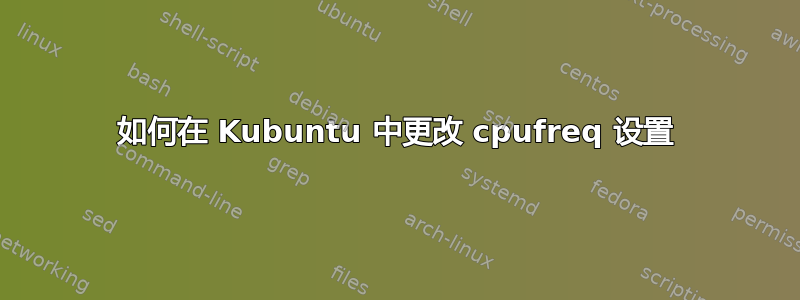
我一直在使用 Kubuntu,我想更改 cpufreq 设置。据我所知,没有可以实现该功能的小程序,因此我必须使用脚本来完成。
因此我运行如下命令:
sudo cpufreq-set -g userspace -c 0 -d 800Mhz -u 1200Mhz
当我输入cpufreq-info时,我得到
cpufrequtils 007: cpufreq-info (C) Dominik Brodowski 2004-2009
Report errors and bugs to [email protected], please.
analyzing CPU 0:
driver: acpi-cpufreq
CPUs which run at the same hardware frequency: 0 1
CPUs which need to have their frequency coordinated by software: 0
maximum transition latency: 10.0 us.
hardware limits: 800 MHz - 2.50 GHz
available frequency steps: 2.50 GHz, 2.50 GHz, 2.00 GHz, 1.60 GHz, 1.20 GHz, 800 MHz
available cpufreq governors: conservative, ondemand, userspace, powersave, performance
current policy: frequency should be within 800 MHz and 1.20 GHz.
The governor "userspace" may decide which speed to use
within this range.
current CPU frequency is 1.20 GHz.
cpufreq stats: 2.50 GHz:70.06%, 2.50 GHz:0.97%, 2.00 GHz:4.85%, 1.60 GHz:0.35%, 1.20 GHz:2.89%, 800 MHz:20.88% (193873)
analyzing CPU 1:
driver: acpi-cpufreq
CPUs which run at the same hardware frequency: 0 1
CPUs which need to have their frequency coordinated by software: 1
maximum transition latency: 10.0 us.
hardware limits: 800 MHz - 2.50 GHz
available frequency steps: 2.50 GHz, 2.50 GHz, 2.00 GHz, 1.60 GHz, 1.20 GHz, 800 MHz
available cpufreq governors: conservative, ondemand, userspace, powersave, performance
current policy: frequency should be within 2.00 GHz and 2.00 GHz.
The governor "performance" may decide which speed to use
within this range.
current CPU frequency is 2.00 GHz.
cpufreq stats: 2.50 GHz:83.43%, 2.50 GHz:1.03%, 2.00 GHz:4.28%, 1.60 GHz:0.01%, 1.20 GHz:1.74%, 800 MHz:9.50% (3208)
这表明一切运行良好(在 CPU 0 上)。问题是,如果我几分钟后再次运行 cpufreq-info,我会得到
cpufrequtils 007: cpufreq-info (C) Dominik Brodowski 2004-2009
Report errors and bugs to [email protected], please.
analyzing CPU 0:
driver: acpi-cpufreq
CPUs which run at the same hardware frequency: 0 1
CPUs which need to have their frequency coordinated by software: 0
maximum transition latency: 10.0 us.
hardware limits: 800 MHz - 2.50 GHz
available frequency steps: 2.50 GHz, 2.50 GHz, 2.00 GHz, 1.60 GHz, 1.20 GHz, 800 MHz
available cpufreq governors: conservative, ondemand, userspace, powersave, performance
current policy: frequency should be within 800 MHz and 800 MHz.
The governor "performance" may decide which speed to use
within this range.
current CPU frequency is 800 MHz.
cpufreq stats: 2.50 GHz:69.73%, 2.50 GHz:0.97%, 2.00 GHz:4.83%, 1.60 GHz:0.35%, 1.20 GHz:2.92%, 800 MHz:21.20% (193880)
analyzing CPU 1:
driver: acpi-cpufreq
CPUs which run at the same hardware frequency: 0 1
CPUs which need to have their frequency coordinated by software: 1
maximum transition latency: 10.0 us.
hardware limits: 800 MHz - 2.50 GHz
available frequency steps: 2.50 GHz, 2.50 GHz, 2.00 GHz, 1.60 GHz, 1.20 GHz, 800 MHz
available cpufreq governors: conservative, ondemand, userspace, powersave, performance
current policy: frequency should be within 800 MHz and 800 MHz.
The governor "performance" may decide which speed to use
within this range.
current CPU frequency is 800 MHz.
cpufreq stats: 2.50 GHz:82.94%, 2.50 GHz:1.03%, 2.00 GHz:4.33%, 1.60 GHz:0.01%, 1.20 GHz:1.73%, 800 MHz:9.96% (3215)
所以看起来好像是其他进程更改了设置。有人知道如何修复这个问题吗?
我也尝试了许多不同的设置,但得到了类似的行为。


