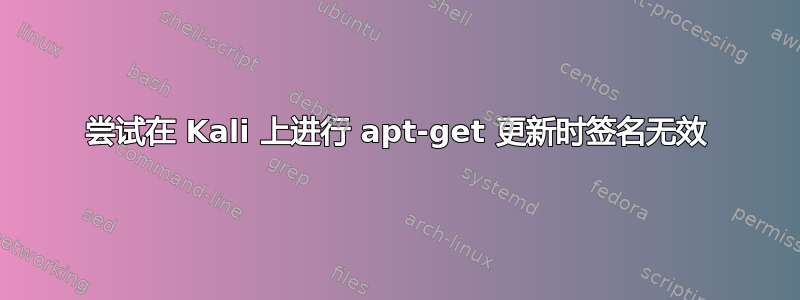
当我尝试执行以下操作时,出现无效签名错误apt-get update:
Ign:1 http://dl.google.com/linux/chrome/deb stable InRelease
Hit:2 http://dl.google.com/linux/chrome/deb stable Release
Hit:4 https://download.sublimetext.com apt/dev/ InRelease
Hit:5 http://deb.i2p2.no unstable InRelease
Get:6 http://ftp.yzu.edu.tw/Linux/kali kali-rolling InRelease [30.5 kB]
Err:6 http://ftp.yzu.edu.tw/Linux/kali kali-rolling InRelease
The following signatures were invalid: EXPKEYSIG ED444FF07D8D0BF6 Kali Linux Repository <[email protected]>
Reading package lists... Done
W: An error occurred during the signature verification. The repository is not updated and the previous index files will be used. GPG error: http://ftp.yzu.edu.tw/Linux/kali kali-rolling InRelease: The following signatures were invalid: EXPKEYSIG ED444FF07D8D0BF6 Kali Linux Repository <[email protected]>
W: Failed to fetch http://http.kali.org/kali/dists/kali-rolling/InRelease The following signatures were invalid: EXPKEYSIG ED444FF07D8D0BF6 Kali Linux Repository <[email protected]>
W: Some index files failed to download. They have been ignored, or old ones used instead.
为什么会发生这种情况?我该如何修复它?
答案1
每:https://twitter.com/kalilinux/status/959515084157538304,您的存档密钥环包已过时。您需要执行此操作(以 root 身份):
wget -q -O - https://archive.kali.org/archive-key.asc | apt-key add
答案2
尝试这个:
wget https://http.kali.org/kali/pool/main/k/kali-archive-keyring/kali-archive-keyring_2018.1_all.deb
apt install ./kali-archive-keyring_2018.1_all.deb
apt-get update
卡利论坛如果这不起作用,您可以在该线程中进一步查找。
答案3
您缺少 Kali 用于签署其包的密钥。您可以使用gpg下载密钥并apt-key add添加它:
gpg --keyserver pgpkeys.mit.edu --recv-key ED444FF07D8D0BF6
gpg -a --export ED444FF07D8D0BF6 | sudo apt-key add -


