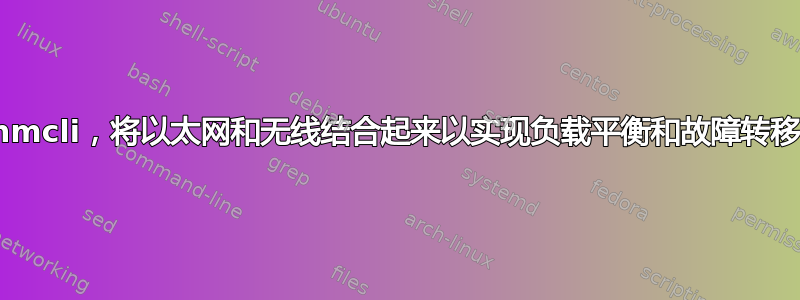
我有这2个接口
ens33: connected to ens33
"Intel 82545EM"
ethernet (e1000), 00:0C:29:ED:XX:XX, hw, mtu 1500
ip4 default
inet4 172.16.89.129/24
route4 0.0.0.0/0
route4 172.16.89.0/24
wls35u1: connected to wifi1
"Ralink RT5372"
wifi (rt2800usb), 7C:DD:90:A9:XX:XX, hw, mtu 1500
inet4 192.168.80.48/24
route4 0.0.0.0/0
route4 192.168.80.0/24
我想做的是在两个互联网连接之间实现负载平衡,进行了大量搜索,发现最简单的方法是通过分组或绑定。现在,经过一些教程后,我成功创建了一个团队并将以太网放在上面(无线给我一个错误),这是我使用过的命令
nmcli connection add con-name team0 type team ifname team0 config '{"runner":{"name":"activebackup"}}' #this for creating the team interface
nmcli connection modify team0 ipv4.addresses 10.0.0.0/24 ipv4.method manual connection.autoconnect yes #this for giving the ip to the devices
nmcli connection add con-name team0-1 type team-slave ifname ens33 master team0 #this for slave ens33
nmcli connection add con-name team0-2 type team-slave ifname wls35u1 master team0 # this for slave wls35u1
nmcli c up team0
nmcli c up team0-1
nmcli c up team0-2 #this gives a common error with wireless card which i couldnt manage to fix yet
一切都很好,但是当我尝试 ping google 时,两个网络都失去了互联网连接,我以为我可以使用 team0 网络中的任何网关来修复它,但它没有修复它,这是我使用的命令
nmcli c modify team0 gw4 172.16.89.0 #the gateway for ens33
但它不起作用。问题基本上是我如何在两个连接上与团队进行负载平衡,而不断开它们与互联网的连接,(如果它不起作用)我应该如何处理这个问题?
还有一点额外的,当我尝试 nmcli c up team0-2输出打印时no suitable device found for this connection (mismatching interface name),已经尝试禁用 mac 随机化并为此设备创建一个新的 ifcfg 文件
我使用centos 7


