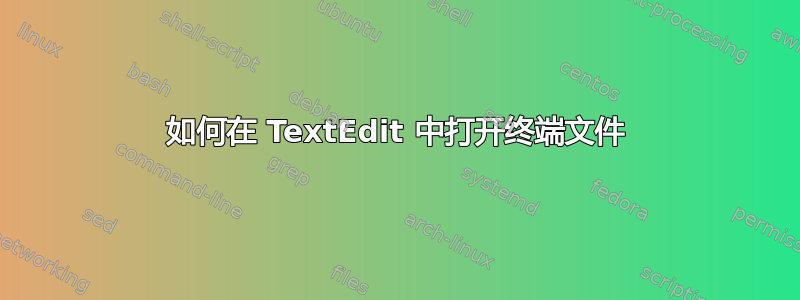
我用来nano <file_name>在终端上打开/编辑文件。但是编辑起来非常困难,那么有没有办法在 TextEdit 中打开终端文件?
编辑:
open -a TextEdit <my_file_name>两者open -a TextEdit都返回这个:
open: invalid option -- 'a'
Usage: open [OPTIONS] -- command
This utility help you to start a program on a new virtual terminal (VT).
Options:
-c, --console=NUM use the given VT number;
-e, --exec execute the command, without forking;
-f, --force force opening a VT without checking;
-l, --login make the command a login shell;
-u, --user figure out the owner of the current VT;
-s, --switch switch to the new VT;
-w, --wait wait for command to complete;
-v, --verbose print a message for each action;
-V, --version print program version and exit;
-h, --help output a brief help message.
open -e <my_file_name>返回:
Couldn't get a file descriptor referring to the console
答案1
由于您使用的是 Ubuntu,因此没有textedit现成的命令或应用程序。
从你的问题来看:
open -e settings.py在 osx 上,这将执行 python 文件,而不是在默认文本编辑器中打开它。用于open -t settings.py使用默认文本编辑器打开 python 文件。open -a TextEdit这在 Ubuntu 上不起作用,因为 TextEdit 根本不存在(适用于 Mac)。为了您的目的,请尝试gedit settings.pyxdg-open settings.py在 Ubuntu 上,尝试 xdg-open。这相当于 Mac 的open命令,使用该文件类型的关联默认应用程序打开任何文件。我不确定如果你尝试打开 python 文件会启动什么应用程序。


