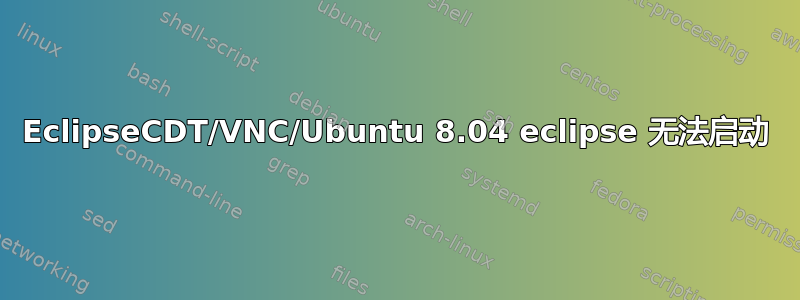
我不确定我是否正确设置了它。我想通过 VNC 使用 X11 在 Ubuntu 8.04 安装上启动 Eclipse CDT。
当我尝试使用 ./eclipse 通过 vnc viewer 命令行运行 eclipse 时,它会挂起几秒钟然后失败。命令行上没有输出任何错误消息。
是否有启动错误日志或某个地方可以让我查看发生了什么?或者我做错了什么?
好的,我已验证问题出在 eclipse 上。
这里是否存在某种版本冲突?
desktop: ubuntu desktop 8.04 lts
kernel: 2.6.24-22-generic
CDT 7.0.2 for Eclipse Helios
jre1.6.0_24
当我这样做时,./eclipse它只是挂起几秒钟,根本没有任何错误。我也不知道是否有一个日志文件可以存储启动错误。有人熟悉这种问题吗?
我的 eclipse.ini 是添加了 -vm 参数的默认文件,
-startup
plugins/org.eclipse.equinox.launcher_1.1.1.R36x_v20101122_1400.jar
--launcher.library
plugins/org.eclipse.equinox.launcher.gtk.linux.x86_1.1.2.R36x_v20101019_1345
-product
org.eclipse.epp.package.cpp.product
--launcher.defaultAction
openFile
-showsplash
org.eclipse.platform
--launcher.XXMaxPermSize
256m
--launcher.defaultAction
openFile
-vm
/home/shwick/ghostDev/java/jre1.6.0_24/bin/java
-vmargs
-Dosgi.requiredJavaVersion=1.5
-XX:MaxPermSize=256m
-Xms40m
-Xmx384m
我启动了 Windows 机器上的 ubuntu 10 分区,做了完全相同的事情,安装了带有 jre 1.6 的 eclipse 3.6 helios,并且 eclipse 运行良好。
现在我需要知道如何获取发生的错误的描述,即使它没有输出到命令行或 ubuntu 的系统日志 /var/log/messages。
./eclipse 只是挂起然后返回到命令行
答案1
我知道这是一篇旧帖子,但我遇到了同样的问题,并在 Eclipse/configuration/*.log 文件中找到了错误日志:
!MESSAGE Application error
!STACK 1
java.lang.UnsatisfiedLinkError: Cannot load 64-bit SWT libraries on 32-bit JVM
at org.eclipse.swt.internal.Library.loadLibrary(Library.java:260)
at org.eclipse.swt.internal.Library.loadLibrary(Library.java:240)
at org.eclipse.swt.internal.C.<clinit>(C.java:21)
就我而言,我没有在盒子上安装 x64 版本的 JDK。


