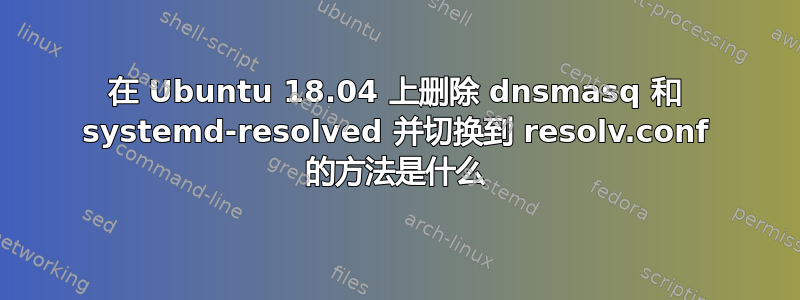
我注意到,随着 Ubuntu 18.04 中 systemd-resolved 和 dnsmasq 组合的引入,网络连接正在成为一项奢侈功能。
在 Ubuntu 18.04 中删除这些组件的正确方法是什么,以便我们最终能够得到经过尝试和测试的网络连接方法?
答案1
使用端口 53 的默认服务是 systemd 解析的,要禁用它,选项是:
sudo systemctl disable systemd-resolved
sudo systemctl stop systemd-resolved
如果您还需要禁用 dnsmasq,选项是:
sudo systemctl disable dnsmasq
sudo systemctl stop dnsmasq


