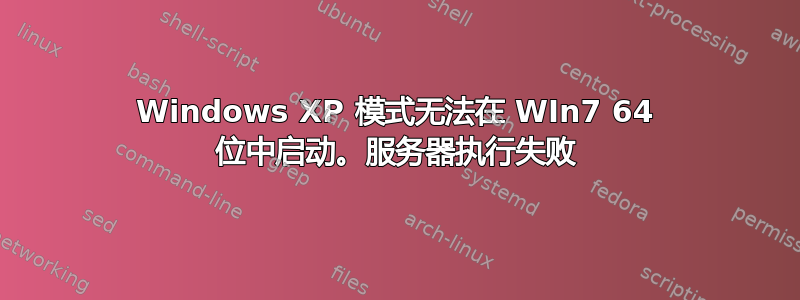
我正在使用 Win7,尚未安装 SP1,并尝试运行 Windows Virtual PC。我的电脑在 VMWare Workstation 上运行良好,并且 BIOS 已启用硬件虚拟化。检测硬件虚拟化支持的 MS 工具显示一切正常。
当我运行 XP Mode 时,安装后出现此错误:
Windows Virtual PC
Cannot start Windows Virtual PC Host Process. Check the System event log for more details
Server execution failed
[OK]
系统事件日志只有一个最近的错误,该错误发生在 XP 模式启动时:
The server {9A1774B7-8251-4468-A214-61DCAED9AC2F} did not register with DCOM within the required timeout.
我最初的 Google-foo 指出,此错误发生在另一个 VM 工具(如 VMware)中运行 VirtualPC 时。我没有这样做。
答案1
我的 VirtualPC“XP 模式”映像已损坏。事实上,我的整个系统都已损坏。重新格式化并重新安装整个系统,然后重新安装 XP 模式,问题就解决了。


