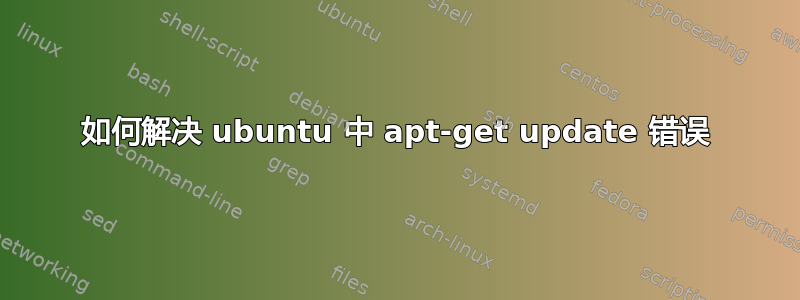
我是 Linux 新手,无法纠正在 Ubuntu 16.04 中遇到的这个错误。我觉得我的问题与其他问题有所不同,apt-get update因为情况不同。我的系统信息如下:
Linux PcAbdurraheem 4.10.0-28-generic #32~16.04.2-Ubuntu SMP Thu Jul 20 10:19:48 UTC 2017 x86_64 x86_64 x86_64 GNU/Linux
每当我输入命令时:
sudo apt-get update
我得到:
Reading package lists... Done
N: Ignoring file 'mono-xamarin.listsudo' in directory '/etc/apt/sources.list.d/' as it has an invalid filename extension
W: chmod 0700 of directory /var/lib/apt/lists/partial failed - SetupAPTPartialDirectory (1: Operation not permitted)
E: Could not open lock file /var/lib/apt/lists/lock - open (13: Permission denied)
E: Unable to lock directory /var/lib/apt/lists/
W: Problem unlinking the file /var/cache/apt/pkgcache.bin - RemoveCaches (13: Permission denied)
W: Problem unlinking the file /var/cache/apt/srcpkgcache.bin - RemoveCaches (13: Permission denied)
谁能帮帮我吗。我尝试运行以下命令,然后在 Visual Basic 中进行编程时发生错误:
echo "deb http://download.mono-project.com/repo/debian wheezy main" | sudo tee /etc/apt/sources.list.d/mono-xamarin.listsudo
答案1
N:忽略目录“/etc/apt/sources.list.d/”中的文件“mono-xamarin.listsudo”,因为它的文件扩展名无效
清楚地表明文件名错误:
# Goto directory:
cd /etc/apt/sources.list.d/
# fix the name:
mv mono-xamarin.listsudo mono-xamarin.list
[..] 不允许操作
和
E: 无法锁定目录 /var/lib/apt/lists/
也
[..] 13:权限被拒绝
表明你不是 root 或者apt-get 进程已经在运行,但失败并留下了不干净的状态。
检查正在运行的 apt-get 进程:
ps -A | grep apt
你应该看到这样的东西:
8737 pts/7 00:00:00 apt-get
在哪里8737如果您看到多个进程,则该进程被卡住,请使用以下命令杀死每个进程:
sudo kill <process>
回来检查该进程是否仍然存在。如果您无法通过这种方式终止进程,请使用:
sudo kill -9 <process>
之后你必须清理 apt-get 锁定文件:
sudo rm /var/lib/dpkg/lock
sudo dpkg --configure -a
sudo rm /var/lib/apt/lists/lock
sudo rm /var/cache/apt/archives/lock
最后到所需的更新:
sudo apt-get update
资料来源:技术人员
答案2
可能是你那里有一些破损的东西。试试这个: wget -q -O - NAME_OF_MISSING_WHATEVER sc | apt-key add - 添加它。另外,在此事件发生之前,您/其他人在那里执行的最新操作是什么?这是您第一次在该操作系统上执行 apt-get update(以前有用过吗)?如果您刚刚安装了 Linux 发行版,则可能需要重新下载 *.ISO 文件,然后检查 MD5 值以验证其是否匹配,如果您将其刻录到 CD/DVD,请确保使用 CD/DVD能够验证 ISO 是否正确编写的刻录软件(因为您是 Linux 新手,所以我添加了此功能)。


