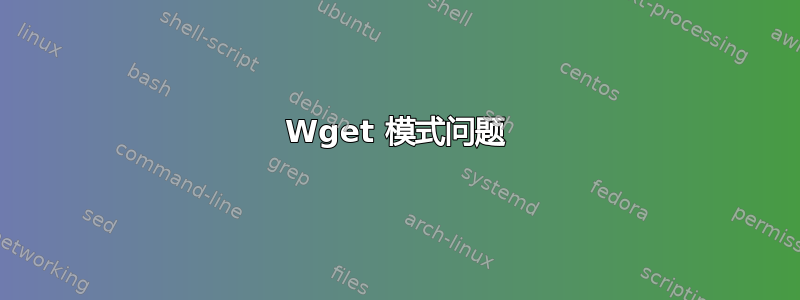
我在使用 wget 和 accept 模式时遇到了问题。
我想要做的是只下载符合模式的文件
\*/images/src/test\*.jpg.
我正在使用命令
wget -r -A "\*/images/src/test\*.jpg" domain.com
由于某种原因,该模式不适用于斜线。
\*test\*.jpg运行良好,但只要有正斜杠,就会失败!我知道wget使用 shell 的模式匹配,但斜杠应该可以工作,但不知何故它们却不能。
有任何想法吗?
答案1
-A我相信用/开关指定的接受/拒绝模式-R仅与 URL 的文件名部分匹配,换句话说,就是最后一个斜杠后面的部分。信息文档对此进行了如下描述:
Finally, it's worth noting that the accept/reject lists are matched
twice against downloaded files: once against the URL's filename
portion, to determine if the file should be downloaded in the first
place; then, after it has been accepted and successfully downloaded,
the local file's name is also checked against the accept/reject lists
to see if it should be removed.
有单独的开关(-I/ -X)用于指定与 URL 的目录部分匹配的模式,但据我所知,没有任何内容可以与包括目录和文件名在内的整个路径匹配。


