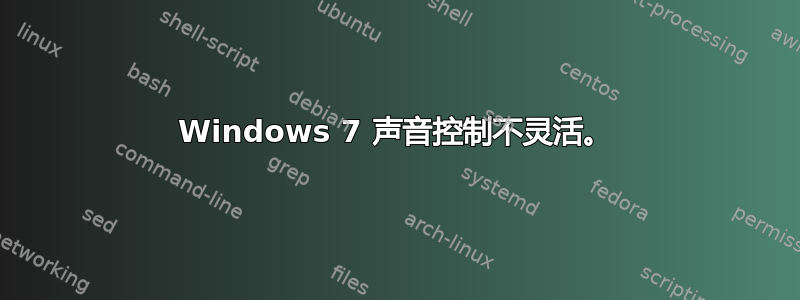
我希望能够同时在两个音频输出设备上听音乐,但 Windows 7 似乎只允许我选择其中一个作为默认设备。当设备 A 为默认设备时,设备 B 静音;反之亦然。这似乎非常不灵活。
由于Windows 7无法做到这一点,有人可以推荐一些可以更灵活、更周到地控制硬件的附加软件吗?
答案1
我从微软找到了这个:
Multiple audio output is not supported by windows 7. It is by design.
However you can contact the hardware manufacturer for other possibilities.
Thank you and Regards.
Thahaseena M
Microsoft Answers Support Engineer.
但话虽如此,我也找到了这个解决方案:
以下是操作说明:
How to do it:
1) Create one virtual audio cable. Is already created after install,
it is called "Virtual Cable 1". You don't have to modify anything.
2) Run "Audio Repeater (KS)" from Start menu.
3) In the Wave In combo select "Virtual Cable 1".
4) In the Wave Out combo select "Audio Speaker" (depends on computer).
5) Click Start
6) Run SECOND "Audio Repeater (KS) from Start menu.
7) In the Wave In combo select "Virtual Cable 1".
8) In the Wave Out combo select "Audio SPDIF Out" (depends on computer).
9) Click Start
10) Run Windows Media Player, go to menu Tools, Options, Devices,
double click Speakers, select Virtual Audio Cable, click OK 2x.
11) Play audio in the player
12) Enjoy never before possible multiple output audio playback!
13) And yes I fully agree that Microsoft developers are a bunch of morons!
我没有这样做过并且不确定效果如何。
希望这可以帮助!
答案2
这完全取决于应用程序和驱动程序。这是完全可能的,因为我可以通过前置输入播放 YouTube 视频,而通过后置输入播放 Windows Media Player。
这是华硕 M479XTD EVO 主板。
答案3
实际上,几年前我发现了一种方法,可以同时在所有设备上输出相同的音频。
http://neosmart.net/downloads/guides/Vista_Sound/rtkhdaud.zip
只需提取到 Windows/System32/Drivers 即可输出到 SPDIF 和 ANALOGUE


