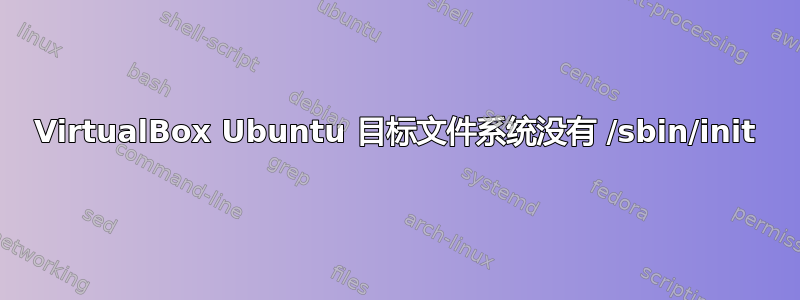
当我在虚拟机中启动我的 Ubuntu 客户操作系统时,一连串的错误飞过,这就是我最后看到的内容。
mount: mounting /dev on /root/dev failed: No such file or directory
mount: mounting /sys on /root/sys failed: No such file or directory
mount: mounting /proc on /root/proc failed: No such file or directory
Target filesystem doesn't have /sbin/init.
No init found. Try passing init= bootarg.
BusyBox v1.13.3 (Ubuntu 1:1.13.3-1ubuntu11) built-in shell (ash)
Enter 'help' for a list of built-in commands.
(initramfs)
我的主机系统是 Windows XP,我的客户系统是带有 Guest Additions 的 Ubuntu 10.04,我的 VirtualBox 版本是 4.0.12。
我创建了第二台虚拟机,并将现有硬盘“Ubuntu 10.vdi”重新安装为启动驱动器,但出现了完全相同的错误。通过互联网搜索,我似乎可以修复该驱动器,但我不知道如何从 Windows XP 或其他 Ubuntu 虚拟机进行修复。
答案1
我已经解决了这个问题,感谢我的朋友 John 告诉我方法:使用 ISO 作为虚拟驱动器,这样你就有了一个可以工作的系统来修复损坏的虚拟驱动器。这就是我所做的。
- 将我的 Ubuntu 10.04 ISO 文件添加为现有机器中的 CD/DVD 驱动器。
- 将启动顺序切换为首先从 CD/DVD 驱动器启动(我必须从机器中删除 VirtualBox 附加组件 ISO 作为 IDE 控制器驱动器,因为它妨碍了操作)。
- 启动机器并选择无需安装尝试 Ubuntu 的选项,然后它会显示桌面。
- 在终端窗口中运行
sudo gparted,损坏的分区就会与其他分区一起出现在列表中。 - 添加了一个检查/修复分区的任务,然后运行该任务。
- 关闭机器,将启动顺序切换回先从 HD、CD/DVD 驱动器启动。
- 启动机器后,Ubuntu 又可以正常工作了。
不知道我是否失去了什么,但比以前好多了 :)


