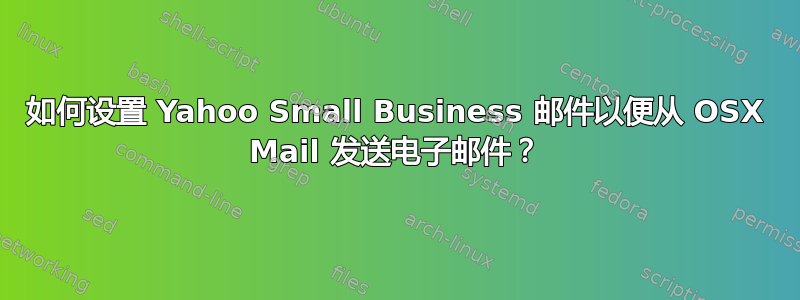
我尝试在 OSX Mail 中设置 Yahoo Small Business 电子邮件帐户,但到目前为止我可以接收但无法发送电子邮件。对于外发电子邮件,我使用以下设置:
- 服务器:smtp.bizmail.yahoo.com
- 端口:465
- 使用 SSL
- 使用密码身份验证。
我按照说明这里。有人可以帮忙吗?
答案1
单击文件 | 添加帐户。输入以下内容:
Full Name - The name you want on your outgoing email.
Email address - Your full Business Mail email address.
Password - Your Business Mail password.
点击继续。在“接收邮件服务器”屏幕中,输入以下内容:
Account Type - POP
Description - A descriptive name for your account.
Incoming Email Server - pop.bizmail.yahoo.com
User Name - Your full Business Mail email address.
Password - Your Business Mail password.
点击继续按钮


