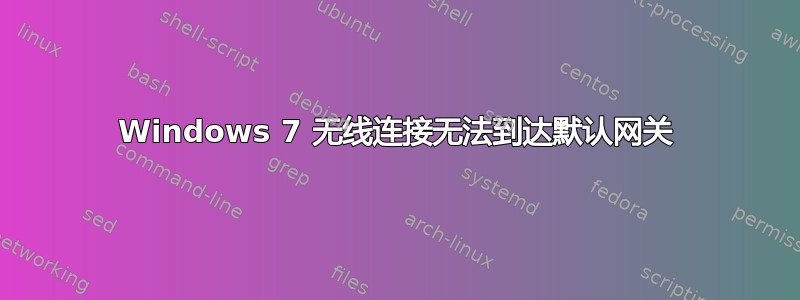
此问题只出现在特定笔记本电脑上。类似的设置在许多其他笔记本电脑上都能正常工作。
我的工作场所有无线网络,但我的笔记本电脑无法与其通信。网络连接成功,但连接后,流量无法进出。我不知道服务器配置,也无法从那边获得支持。
在笔记本电脑上:
- Windows 7家庭高级版
- 未安装防火墙
- Windows 防火墙已停止
- IPv6 已禁用
- 家庭组已禁用
一旦连接到网络,我就会获得以下 ipconfig /all 读数:
Windows IP Configuration
Host Name . . . . . . . . . . . . : Alienware
Primary Dns Suffix . . . . . . . :
Node Type . . . . . . . . . . . . : Hybrid
IP Routing Enabled. . . . . . . . : No
WINS Proxy Enabled. . . . . . . . : No
DNS Suffix Search List. . . . . . : mobile.local
Wireless LAN adapter Wireless Network Connection 2:
Media State . . . . . . . . . . . : Media disconnected
Connection-specific DNS Suffix . :
Description . . . . . . . . . . . : Microsoft Virtual WiFi Miniport Adapter
Physical Address. . . . . . . . . : C0-CB-38-39-55-13
DHCP Enabled. . . . . . . . . . . : Yes
Autoconfiguration Enabled . . . . : Yes
Ethernet adapter Bluetooth Network Connection:
Media State . . . . . . . . . . . : Media disconnected
Connection-specific DNS Suffix . :
Description . . . . . . . . . . . : Bluetooth Device (Personal Area Network)
Physical Address. . . . . . . . . : 5C-AC-4C-E7-CA-CB
DHCP Enabled. . . . . . . . . . . : Yes
Autoconfiguration Enabled . . . . : Yes
Ethernet adapter Local Area Connection:
Media State . . . . . . . . . . . : Media disconnected
Connection-specific DNS Suffix . : DOMAIN.co.nz
Description . . . . . . . . . . . : Atheros AR8132 PCI-E Fast Ethernet Controller
Physical Address. . . . . . . . . : 5C-26-0A-17-B7-D4
DHCP Enabled. . . . . . . . . . . : Yes
Autoconfiguration Enabled . . . . : Yes
Wireless LAN adapter Wireless Network Connection:
Connection-specific DNS Suffix . : mobile.local
Description . . . . . . . . . . . : DW1520 Wireless-N WLAN Half-Mini Card
Physical Address. . . . . . . . . : C0-CB-38-39-55-13
DHCP Enabled. . . . . . . . . . . : Yes
Autoconfiguration Enabled . . . . : Yes
IPv4 Address. . . . . . . . . . . : 172.26.77.32(Preferred)
Subnet Mask . . . . . . . . . . . : 255.255.252.0
Lease Obtained. . . . . . . . . . : Tuesday, 27 September 2011 12:57:14 p.m.
Lease Expires . . . . . . . . . . : Tuesday, 27 September 2011 8:57:13 p.m.
Default Gateway . . . . . . . . . : 172.26.76.1
DHCP Server . . . . . . . . . . . : 1.1.1.1
DNS Servers . . . . . . . . . . . : DNS_SERVER_1
DNS_SERVER_2
NetBIOS over Tcpip. . . . . . . . : Enabled
Tunnel adapter isatap.{205B67BC-F0F7-46A8-B0E8-563802A2BA90}:
Media State . . . . . . . . . . . : Media disconnected
Connection-specific DNS Suffix . :
Description . . . . . . . . . . . : Microsoft ISATAP Adapter
Physical Address. . . . . . . . . : 00-00-00-00-00-00-00-E0
DHCP Enabled. . . . . . . . . . . : No
Autoconfiguration Enabled . . . . : Yes
Tunnel adapter isatap.mobile.local:
Media State . . . . . . . . . . . : Media disconnected
Connection-specific DNS Suffix . :
Description . . . . . . . . . . . : Microsoft ISATAP Adapter #2
Physical Address. . . . . . . . . : 00-00-00-00-00-00-00-E0
DHCP Enabled. . . . . . . . . . . : No
Autoconfiguration Enabled . . . . : Yes
Tunnel adapter isatap.DOMAIN.co.nz:
Media State . . . . . . . . . . . : Media disconnected
Connection-specific DNS Suffix . :
Description . . . . . . . . . . . : Microsoft ISATAP Adapter #3
Physical Address. . . . . . . . . : 00-00-00-00-00-00-00-E0
DHCP Enabled. . . . . . . . . . . : No
Autoconfiguration Enabled . . . . : Yes
Tunnel adapter isatap.{F921E69B-CEB5-4450-B837-20C031DACEBE}:
Media State . . . . . . . . . . . : Media disconnected
Connection-specific DNS Suffix . :
Description . . . . . . . . . . . : Microsoft ISATAP Adapter #4
Physical Address. . . . . . . . . : 00-00-00-00-00-00-00-E0
DHCP Enabled. . . . . . . . . . . : No
Autoconfiguration Enabled . . . . : Yes
Tunnel adapter Teredo Tunneling Pseudo-Interface:
Media State . . . . . . . . . . . : Media disconnected
Connection-specific DNS Suffix . :
Description . . . . . . . . . . . : Teredo Tunneling Pseudo-Interface
Physical Address. . . . . . . . . : 00-00-00-00-00-00-00-E0
DHCP Enabled. . . . . . . . . . . : No
Autoconfiguration Enabled . . . . : Yes
以下是路线打印数据:
===========================================================================
Interface List
16...c0 cb 38 39 55 13 ......Microsoft Virtual WiFi Miniport Adapter
13...5c ac 4c e7 ca cb ......Bluetooth Device (Personal Area Network)
11...5c 26 0a 17 b7 d4 ......Atheros AR8132 PCI-E Fast Ethernet Controller
10...c0 cb 38 39 55 13 ......DW1520 Wireless-N WLAN Half-Mini Card
1...........................Software Loopback Interface 1
18...00 00 00 00 00 00 00 e0 Microsoft ISATAP Adapter
20...00 00 00 00 00 00 00 e0 Microsoft ISATAP Adapter #2
19...00 00 00 00 00 00 00 e0 Microsoft ISATAP Adapter #3
33...00 00 00 00 00 00 00 e0 Microsoft ISATAP Adapter #4
14...00 00 00 00 00 00 00 e0 Teredo Tunneling Pseudo-Interface
===========================================================================
IPv4 Route Table
===========================================================================
Active Routes:
Network Destination Netmask Gateway Interface Metric
0.0.0.0 0.0.0.0 172.26.76.1 172.26.77.32 25
127.0.0.0 255.0.0.0 On-link 127.0.0.1 306
127.0.0.1 255.255.255.255 On-link 127.0.0.1 306
127.255.255.255 255.255.255.255 On-link 127.0.0.1 306
172.26.76.0 255.255.252.0 On-link 172.26.77.32 281
172.26.77.32 255.255.255.255 On-link 172.26.77.32 281
172.26.79.255 255.255.255.255 On-link 172.26.77.32 281
224.0.0.0 240.0.0.0 On-link 127.0.0.1 306
224.0.0.0 240.0.0.0 On-link 172.26.77.32 281
255.255.255.255 255.255.255.255 On-link 127.0.0.1 306
255.255.255.255 255.255.255.255 On-link 172.26.77.32 281
===========================================================================
Persistent Routes:
None
IPv6 Route Table
===========================================================================
Active Routes:
If Metric Network Destination Gateway
1 306 ::1/128 On-link
1 306 ff00::/8 On-link
===========================================================================
Persistent Routes:
None
这是 ping 默认网关的结果:
Pinging 172.26.76.1 with 32 bytes of data:
Request timed out.
Request timed out.
Request timed out.
Request timed out.
Ping statistics for 172.26.76.1:
Packets: Sent = 4, Received = 0, Lost = 4 (100% loss),
无线连接水平很强。
您能帮助我解决这个问题吗?
更新 1
ping 默认网关后立即执行 arp -a 的输出:
Interface: 172.26.77.32 --- 0xa
Internet Address Physical Address Type
172.26.79.255 ff-ff-ff-ff-ff-ff static
224.0.0.22 01-00-5e-00-00-16 static
224.0.0.251 01-00-5e-00-00-fb static
224.0.0.252 01-00-5e-00-00-fc static
255.255.255.255 ff-ff-ff-ff-ff-ff static


