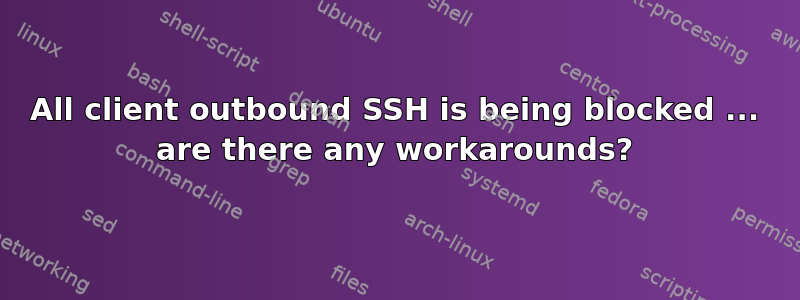
I want to ssh out of a machine running a client to connect to an SSH remote server. The reason I need this is to port forward/tunnel and get an open connection to an application on the client.
The problem is that it seems that all outbound SSH is being blocked by the proxy / firewall. I do not have admin access to client machine. I have control over the remote server machine. Are there any solutions I can try?
Note:
- I get no replies when I try to ping from client to external addresses
- I wonder how I manage to connect to client machine via teamviewer but not via ssh. How does TeamViewer get through? Can maybe the same port be used for ssh?
答案1
Can you run you ssh server on ports 80 or 443 instead? These are commonly allowed through a firewall/proxy.
Or as you suggest, run it on the teamserver port.
答案2
Install stunnel on both your server and local machine; configure it to tunnel SSH inside SSL on server's port 443. This will trick most proxies into thinking you are connecting to a typical HTTPS website.
Other protocols such as PingTunnel (ICMP Echo) or Iodine/nstx (DNS) may be a possibility.
As a last resort, if your network MitM's all SSL connections (I've heard that happening), you could install Ajaxterm or Anyterm, which work entirely over HTTP[S].


