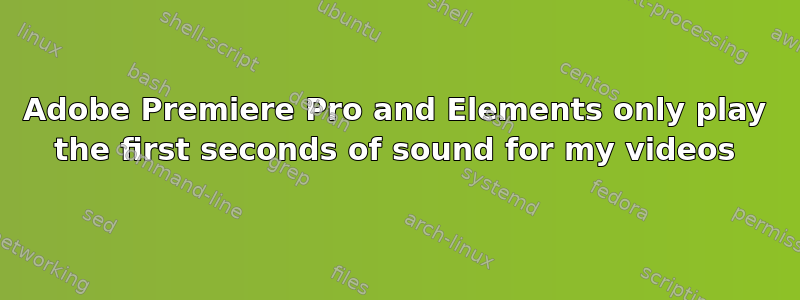
I have some movie clips from my camera.
The problem is that when I import such a video into Adobe Premiere Pro or Elements, the video is working all fine, but from the sound, I just hear a few seconds of the beginning.
In my Windows media players all is working fine, for example with Windows Media Player Classic. Where could be the problem? The sound is AVC, mono format. I also tried to use Adobe Media Encoder to encode it to other formats, but without success.
Here are the codec details:
Format profile : QuickTime
Codec ID : qt
Overall bit rate : 7 129 Kbps
Video
ID : 1
Format : AVC
Format/Info : Advanced Video Codec
Format profile : [email protected]
Format settings, CABAC : Yes
Format settings, ReFrames : 1 frame
Codec ID : avc1
Codec ID/Info : Advanced Video Coding
Duration : 5mn 55s
Bit rate mode : Variable
Bit rate : 6 615 Kbps
Width : 1 280 pixels
Height : 720 pixels
Display aspect ratio : 16:9
Frame rate mode : Constant
Frame rate : 30.000 fps
Color space : YUV
Chroma subsampling : 4:2:0
Bit depth : 8 bits
Scan type : Progressive
Bits/(Pixel*Frame) : 0.239
Stream size : 280 MiB (93%)
Audio
ID : 2
Format : PCM
Format settings, Endianness : Little
Format settings, Sign : Signed
Codec ID : sowt
Duration : 5mn 55s
Bit rate mode : Constant
Bit rate : 512 Kbps
Channel(s) : 1 channel
Sampling rate : 32.0 KHz
Bit depth : 16 bits
Stream size : 21.7 MiB (7%)
答案1
First make sure you have the same project settings at the Audio tab. for example 32khz, 16bit,mono... Also wait a while after you place a video clip on your timeline before you hit PLAY. Sometimes Adobe premiere needs to render-cache audio to be able to work properly.


