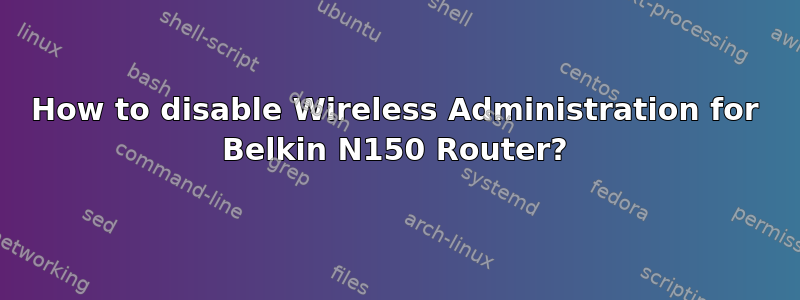
I just discovered that although Remote Administration is disabled, I can still access And make changes to the router wirelessly! This is bad!
I have already set up an admin password, but I want it to be like my Linksys router - unable to access it unless I am physically wired directly to it using an ethernet cable!
答案1
Are you hoping to completely disable wireless connectivity or just wireless administration? Here is a link to the router manual. It discusses the former in a few easy steps... the latter may be more difficult. ftp://downloads.netgear.com/files/WNR1000v2_UM_16SEP2009.pdf
Specifically: Log Into Router Select Wireless Settings under Advanced in the main menu.
The available settings in this screen are:
• Enable Wireless Router Radio. If you disable the wireless router radio, wireless devices cannot connect to the WNR1000v2 router. If you will not be using your wireless network for a period of time, you can clear this check box and disable all wireless connectivity.
• Enable SSID Broadcast. Clear this check box to disable broadcast of the SSID, so that only devices that know the correct SSID can connect. Disabling SSID broadcast nullifies the wireless network discovery feature of some products such as Windows XP. ...
答案2
I just discovered that although Remote Administration is disabled, I can still access And make changes to the router wirelessly!
Yes, why shouldn;t you be able to? Both local wired and local wireless should work.
What should be disabled is administration from the WAN port. (The side facing the Internet).


