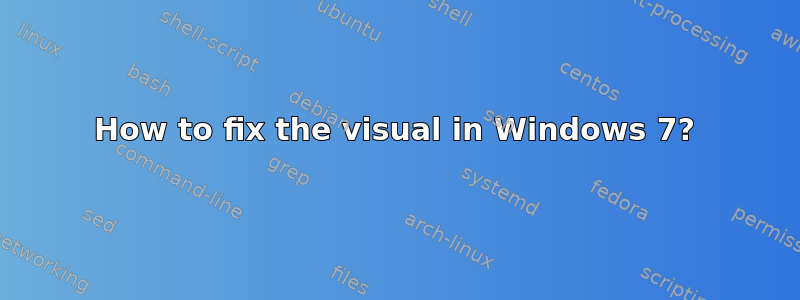
I'm having some troubles with the visual of my Windows 7. One day I turned my computer on, when everything started to look like Windows 98! My VGA is working, I can play my games as always. I tried to use AVG to find virus, but found nothing. Everything is alright, except for the Windows 98 look, and that my Desktop appears to be complete useless now. If I try to click in a icon, the pointer of the mouse appear as loading, but nothing happens. When I try to right click, it frozen for 5 minutes before the menu appears.

It's not a urgent matter, I can use my computer like this, but it would be really better if I could have my Windows 7 back.
答案1
Folow this steps:
- Start button;
- Computer do a right click;
- Click Properties;
- In the new Windows SYSTEM, on the left-hand side menu, under Control Panel select the 4th item which is Advance System Properties;
- In the new window SYSTEM PROPERTIES the first section says Performance, click the Settings (button);
In the new window Performance Options, select the option which says:
"Adjust for best appearance"
Click Ok, than OK again and wait your system to change the settings.
答案2
Just reboot. This occasionally happens to me but has never been a persistant issue. The service that looks after the pretty GUI fails to start sometimes.
Alternatively, have a look at your System Restore log. Maybe a Windows Update has installed a bad batch of video drivers or something similar.
- Open the Windows' Start menu and go to All Programs, Accessories, System Tools, System Restore.
- Select Choose a different restore point.
- Take a look at the descriptions and see what recently made changes to your computer. Windows Update or a new program could be the culprit.
- Select a restore point and press Next.
I'm not willing to actually press the Next button on my computer, but I'm sure you can work out the rest from here.
答案3
What appears to me that Aero styles has failed to load. I answered a similar question have a look at:
Getting Aero to work with Windows 7 64-bit
You can fix it using Uxtheme Patch


