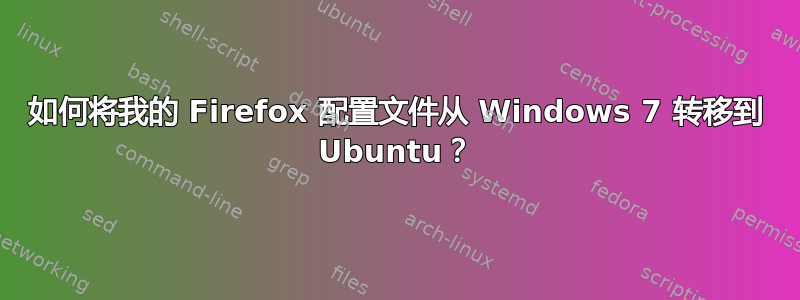
我的 Windows 7 坏了,现在我用的是 Ubuntu。我无法加载 Windows 本身,只有命令行、系统还原和其他功能不起作用。
但是我可以从 Ubuntu 访问我的 Windows 7 文件。
是否可以将所有 Firefox 书签、密码等从 Windows 7 复制到 Ubuntu 的 Firefox?
答案1
假设您的 Windows 分区已挂载为/mnt且您的 Windows 用户名是hey,首先将(随机命名的)旧配置文件目录复制到您的 Ubuntu 帐户:
cp -r /mnt/Users/hey/AppData/Roaming/Mozilla/Firefox/*.default ~/.mozilla/firefox/win7profile
然后退出 Firefox 并编辑该~/.mozilla/firefox/profiles.ini文件,将以下内容更改StartWithLastProfile=1为StartWithLastProfile=0并在末尾添加:
[Profile1]
Name=win7profile
IsRelative=1
Path=win7profile
重新启动 Firefox。然后它将允许您选择要使用的配置文件。


