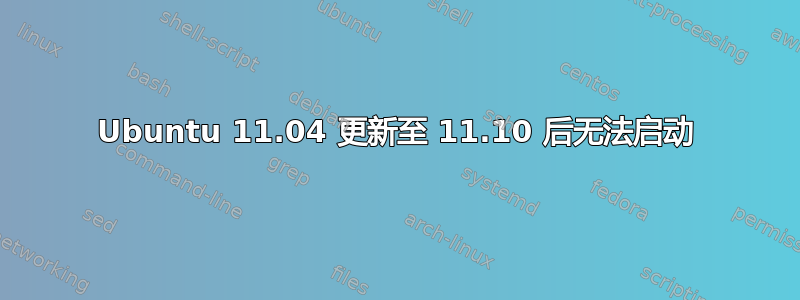
我正在双启动 Windows 和 Ubuntu。我已经很久没有启动过 Ubuntu 了,1 小时前我决定重新开始使用它。
于是我正常启动了 Ubuntu,看到“更新窗口”弹出,然后我决定进行更新。经过一个多小时的更新,现在当我启动 Ubuntu 时,我看到带有紫色背景的加载 Ubuntu 徽标,什么也没发生。
有什么建议么?
答案1
在将系统升级到 11.10 之前,您是否更新了 11.04。我想这也可能是问题所在。简单的解决方案是使用 usb 映像从 usb 启动并安装(检查硬件兼容性)。不要忘记使用实时映像备份数据。您可以恢复 GNU/Linux 系统,但这将是一件棘手的事情。只需选择最简单、最容易的解决方案。这只是我的建议。我不是 Linux 专家。我只是 Linux 的最终用户。
答案2
这似乎是某些显卡的常见问题。
请看这里: http://ubuntuforums.org/showthread.php?t=1860359
希望能帮助到你。
我亲自修复了这个问题,方法是使用 USB 上的 Ubuntu 11.10 Live-CD 进行升级。问题是,由于我的显卡,它甚至无法启动 GUI。所以我不得不遵循 prince_of_death 编写的以下步骤:
Step 1: boot from the live usb and as soon as it displays the ubuntu color screen press 'F6'. this will take u to a boot option page where a pop up bar will appear due to F6 being presses. press 'Esc' key and go up to "try Ubuntu Without Installing" and edit the kernel string to add "poulsbo.asd=1 psb_gfx.asd=1" to the end then press enter.
Step 2: the live usb will then boot to the desktop GUI where you can start the installation.
(我这里选择了第二个选项“从 11.10 升级到 11.10”)
Step 3: after installation reboot your system and at the GRUB menu press 'e' to edit the first kernel. (this is needed or it wouldn't boot to the desktop GUI)
Step 4: modify the kernel string after 'quiet splash' and add "poulsbo.asd=1 psb_gfx.asd=1" then press 'F10' to boot with the modified kernel
Step 5: it will now boot to the desktop GUI were you will now install the EMGD driver with :-
sudo add-apt-repository ppa:gma500/emgd-1.8
sudo apt-get update
sudo apt-get install xorg-emgd emgd-dkms
sudo emgd-xorg-conf
(once the EMGD driver is installed you no longer need to edit the kernel at boot)
Step 6: this step might also be needed to prevent session from not being started.
sudo mv /etc/init/plymouth.conf /etc/init/plyouth.conf.disabled


