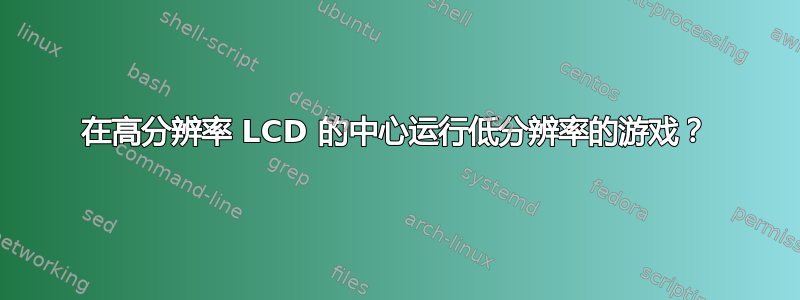
我想在我的 23 英寸 LCD 屏幕(分辨率 1920x1080)的中心运行我的魔兽争霸 3(分辨率 1024x768),我想让魔兽争霸 3 保持在我的 LCD 的中心,并且外围区域全是黑色,而不是将游戏拉伸到全屏。
(就像你在 iPad 上运行 iPhone 应用程序一样,你可以将应用程序设置为位于屏幕中间,外围全黑。)
有办法吗?(在 Windows 7 中)
谢谢 :)
答案1
显而易见,第一步也是最简单的步骤是查看软件是否在窗口模式下运行:这不需要任何更改、破解或变通方法,但可能会导致性能不佳。不过,性能问题可能不大可能,因为问题意味着旧软件。
您正在寻找的术语是aspect scaling和/或,image scaling并且方法取决于软件和硬件驱动程序。
有一种方法可以为该游戏选择不受支持的显示分辨率(http://www.widescreengaming.net/wiki/Warcraft_3),但它确实会伸展。
HKEY_CURRENT_USER\Software\Blizzard Entertainment\Warcraft III\Video
reswidth = 1920 resheight = 1200
驱动程序的缩放取决于硬件和驱动程序版本,但对于 ATI/AMD 催化剂驱动程序:(http://techreport.com/forums/viewtopic.php?f=3&t=68072)
Set your resolution to anything below your usual resolution.
- Right-click your desktop, and go to the Catalyst Control Center. Set it to advanced mode if it's not already.
- At the top left, click the "Graphics" menu, and then "Desktops & Displays".
- For your desired display, click the little black triangle in the bottom part of the screen, on the LITTLE picture, not the BIG one, and click "Configure".
- The scaling options will now be selectable, check the "Enable GPU scaling" box and select "Maintain aspect ratio". Hit Apply.
- Set your old resolution back. Even though the forementioned scaling controls are greyed out and you can actually see "Scale image to full panel size" grey-selected, don't worry.
- Go play your games!
请注意,上述步骤在某种情况下对我有用,但在另一种情况下,使用不同版本的催化剂驱动程序时,却不起作用。
我不了解 nVidia。
答案2
某些视频驱动程序提供在使用与显示器默认分辨率不同的分辨率时更改缩放选项的功能。您可以更改驱动程序以使用无扩展,然后以全屏模式运行魔兽争霸 3。许多较旧的笔记本电脑不支持 LCD 缩放,因此如果您使用的分辨率低于最大分辨率,就会发生这种情况。


