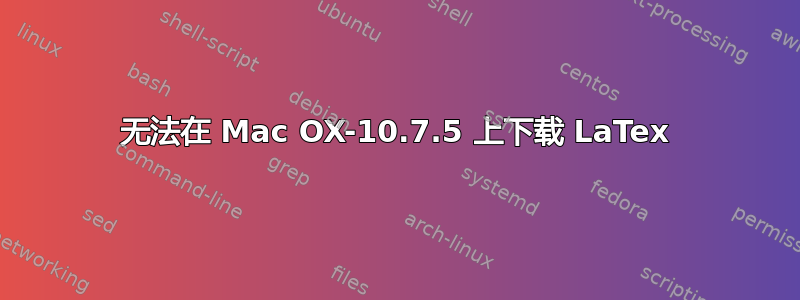
我已尝试遵循此处给出的建议,但无法对下载文件夹中包含的文件执行任何操作:
在 Mac OS Lion 10.7.5 上安装 LaTeX
只有一个文件看起来可读,但它是针对 UNIX 的——我从下载的文件夹中打开那个文件后就迷路了。我对此一点也不擅长;所以,提前道歉。
感谢您的关注。
答案1
您需要使用终端来完成此操作。别担心,这并不难。
我在装有 OS X 10.5 的 Mac 上执行了下面列出的确切步骤,但它们与 OS X 10.7 相同。
- 打开终端
- 输入
cd后Return按键 - 输入
mkdir texlive && cd texliveReturn - 前往 Safari 并http://tug.org/texlive/acquire-netinstall.html
- 点击链接
install-tl-unx.tar.gz - 下载完成后,返回终端
- 输入
mv ~/Downloads/install-tl-unx.tar.gz .Return(不要忘记后面的句点) - 输入
tar zxf install-tl-unx.tar.gzReturn - 输入
lsReturn 这应该显示类似
install-tl-20171211 install-tl-unx.tar.gz名字中的日期可能不同
- 输入
cd install-tl-20171211Return(使用上一步中获得的精确名称) - 输入
sudo perl install-tlReturn - 系统将要求您输入密码,输入密码并点击Return
你应该看到很多行出现,结尾是
Actions: <I> start installation to hard disk <P> save installation profile to 'texlive.profile' and exit <H> help <Q> quit Enter command:最后一行有一个黑色矩形
输入
IReturn- 等待安装完成
- 输入
export PATH=/usr/local/texlive/2017/bin/i386-darwin:$PATHReturn 输入
tex --versionReturn你应该得到TeX 3.14159265 (TeX Live 2017) kpathsea version 6.2.3 Copyright 2017 D.E. Knuth. There is NO warranty. Redistribution of this software is covered by the terms of both the TeX copyright and the Lesser GNU General Public License. For more information about these matters, see the file named COPYING and the TeX source. Primary author of TeX: D.E. Knuth.
现在设置 TeXShop 或 TeXworks 来查看目录/usr/local/texlive/2017/bin/i386-darwin,就应该没问题了。


