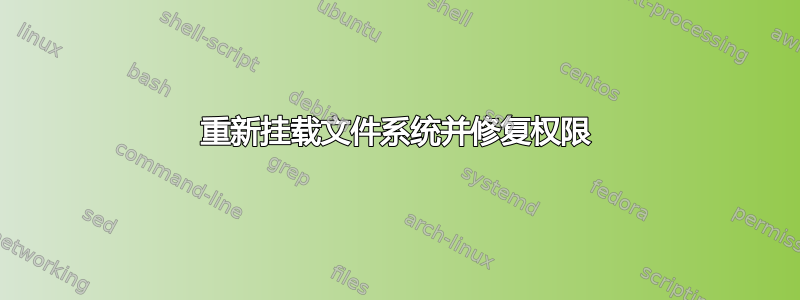
在我的 QNAP 设备出现问题后,我必须进行大量的手动数据恢复,并且只能获取我的加密数据。
QNAP 似乎使用 eCryptFS 来做到这一点。我已经成功设置了密码(使用ecryptfs-add-passphrase --fnek)并使用以下命令安装了文件系统:
mount /mnt/md3/.__eN__securedocs/ /mnt/md3/documents/Secure/ -t ecryptfs \
-o rw,ecryptfs_sig=b04b010ba4c32521,ecryptfs_fnek_sig=4f23065f483e5b1c,ecryptfs_unlink_sigs,relatime,ecryptfs_cipher=aes,ecryptfs_key_bytes=32
我可以看到我的文件,但权限处于我以前从未见过的状态,使它们无法交互,甚至不足以复制:
[~] # ll /mnt/md3/documents/Secure/
/bin/ls: cannot access /mnt/md3/documents/Secure/battle.net.txt: No such file or directory
/bin/ls: cannot access /mnt/md3/documents/Secure/steam.txt: No such file or directory
/bin/ls: cannot access /mnt/md3/documents/Secure/Work: No such file or directory
/bin/ls: cannot access /mnt/md3/documents/Secure/Passport Application Declaration.pdf: No such file or directory
/bin/ls: cannot access /mnt/md3/documents/Secure/Bills: No such file or directory
/bin/ls: cannot access /mnt/md3/documents/Secure/Car: No such file or directory
/bin/ls: cannot access /mnt/md3/documents/Secure/Receipts: No such file or directory
/bin/ls: cannot access /mnt/md3/documents/Secure/.DS_Store: No such file or directory
/bin/ls: cannot access /mnt/md3/documents/Secure/._.DS_Store: No such file or directory
/bin/ls: cannot access /mnt/md3/documents/Secure/House: No such file or directory
/bin/ls: cannot access /mnt/md3/documents/Secure/Banking: No such file or directory
/bin/ls: cannot access /mnt/md3/documents/Secure/hmpo_reminder_2016_02_25.pdf: No such file or directory
/bin/ls: cannot access /mnt/md3/documents/Secure/hmrc_tax_code_2017_2018.pdf: No such file or directory
/bin/ls: cannot access /mnt/md3/documents/Secure/hmrc_tax_refund_2016_2017_full.pdf: No such file or directory
/bin/ls: cannot access /mnt/md3/documents/Secure/hmrc_tax_refund_2016_2017.pdf: No such file or directory
/bin/ls: cannot access /mnt/md3/documents/Secure/2017_11_26_disclosure_scotland_details.pdf: No such file or directory
/bin/ls: cannot access /mnt/md3/documents/Secure/2017_11_29_disclosure_scotland_basic_disclosure.pdf: No such file or directory
/bin/ls: cannot access /mnt/md3/documents/Secure/passport_scan.pdf: No such file or directory
total 12K
drwxrwxrwx 10 admin administrators 4.0K Feb 13 10:21 ./
drwxrwxrwx 9 admin administrators 4.0K Feb 13 09:53 ../
-????????? ? ? ? ? ? .DS_Store
-????????? ? ? ? ? ? ._.DS_Store
drwxr-xr-x 2 admin administrators 4.0K Apr 9 2017 .digest/
-????????? ? ? ? ? ? 2017_11_26_disclosure_scotland_details.pdf
-????????? ? ? ? ? ? 2017_11_29_disclosure_scotland_basic_disclosure.pdf
d????????? ? ? ? ? ? Banking/
d????????? ? ? ? ? ? Bills/
d????????? ? ? ? ? ? Car/
d????????? ? ? ? ? ? House/
-????????? ? ? ? ? ? Passport Application Declaration.pdf
d????????? ? ? ? ? ? Receipts/
d????????? ? ? ? ? ? Work/
-????????? ? ? ? ? ? battle.net.txt
-????????? ? ? ? ? ? hmpo_reminder_2016_02_25.pdf
-????????? ? ? ? ? ? hmrc_tax_code_2017_2018.pdf
-????????? ? ? ? ? ? hmrc_tax_refund_2016_2017.pdf
-????????? ? ? ? ? ? hmrc_tax_refund_2016_2017_full.pdf
-????????? ? ? ? ? ? passport_scan.pdf
-????????? ? ? ? ? ? steam.txt
网上的其他帖子说这是由包含目录没有执行权限引起的,但从上面的代码片段中可以看出,这不是这里的原因,因为存在执行权限。
关于如何克服最后一个障碍有什么想法吗?
答案1
这些目录都没有执行权限。根据您提供的信息,您已尝试将目录挂载为rw和ro。您需要将文件系统安装为rwx.但是,您的问题可能是由于数据恢复破坏了文件系统权限。
遇到您问题的其他人似乎正在 Windows Active Directory 环境中使用 QNAP。这个论坛帖子涉及此问题,如果您的环境与 Windows Active Directory 绑定,则可能会提供一些帮助。这是另一个帖子涉及Windows。我也发现了这个帖子。不确定它们是否适用,但在搜索您的问题时会出现。
我正在参考Arch Linux 维基关于 ecryptfs 和Arch Linux 维基在 NTFS 安装上。这是链接到威联通维基关于子文件夹权限和数据恢复类别。这些还应该有助于提供有关如何解决问题的更多信息。
重新挂载文件系统并修复权限
我会从头开始。重新启动并重新安装您的系统。如果 mount 命令之前可以让您成功解密文件系统并安装,则需要将 root(sudo) 目录的权限更改为:
chmod go= [root directory name]
您还可以尝试使用包装器手动挂载 ecryptfs:
ecryptfs-mount-private Path/To/File/System
chmod如果权限仍然缺失,此步骤之后也可能会有所帮助。使用上述命令,系统将提示您输入 ecryptfs 的安装密码。
如果您可以评论您遇到的任何其他问题,我可以更新更多相关解决方案的答案。我相信您的问题可能与损坏的数据恢复有关(要解决此问题,您需要遵循有关 QNAP 建议您如何进行数据恢复的指南),或者可能与 NFS 或 NTFS 访问控制列表设置阻止正确的权限有关。仅当您的环境也与 Windows 绑定时,这才应该相关。如果有人有任何补充,我将不胜感激。祝你好运!
答案2
由于硬件有缺陷,我也遇到了类似的问题,但它不在 QNAP 上,所以它可能不适用。
然而,我确实记得同样奇怪的ls输出。
我所做的只是将分区挂载为读/写,然后强制所有权和权限。我记得必须这样做两次,但我不记得原因(也许我输错了一些东西)。
chmod -R a+rwx /mnt/md3/documents/Secure
chown -R admin:administrators /mnt/md3/documents/Secure
我也遇到了一些 ACL 的问题,用同样的方法解决了。
幸运的是,这是一个文档分区,我并不着急,我只是懒得从备份中进行缓慢的恢复。
您可以尝试使用一个文件或一个目录,看看这是否适用。
假设挂载和 fsck 顺利,这意味着您的数据应该可用。但是,请对已卸载的加密容器进行备份,并且如果可能的话,在副本上安装并进行实验。
恢复后,将所有文件安全地保存在备份磁盘上,在 QNAP 上运行完整的出厂恢复(可能删除磁盘,格式化它们并将它们放回原处就足够了 - QNAP 应该自行重新初始化它们。我知道 Synology和 Terastore 设备都会这样做),然后将文件放回原处。这样您就会知道您可以再次信任 QNAP 文件系统。


