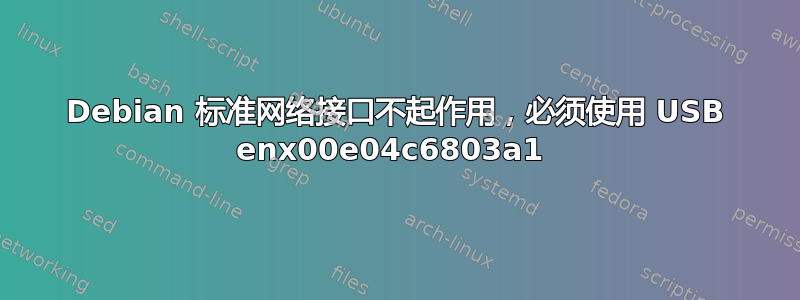
我已经使用 Debian GNU/Linux stable (sid) 五个月了,没有出现任何问题。几天前,我的计算机无法通过 ens33(嵌入式台式机背面的以太网端口)连接,我不得不使用外部 USB 转以太网转换器来连接互联网。当我检查时ifconfig -a,我很震惊,甚至没有条目,ens33并且eth0拒绝运行ifup或ifdown运行。
ifconfig -a结果:
enp2s0: flags=4098<BROADCAST,MULTICAST> mtu 1500
ether 2c:27:d7:43:3f:03 txqueuelen 1000 (Ethernet)
RX packets 0 bytes 0 (0.0 B)
RX errors 0 dropped 0 overruns 0 frame 0
TX packets 0 bytes 0 (0.0 B)
TX errors 0 dropped 0 overruns 0 carrier 0 collisions 0
enx00e04c6803a1: flags=4163<UP,BROADCAST,RUNNING,MULTICAST> mtu 1500
inet 192.168.8.120 netmask 255.255.255.0 broadcast 192.168.8.255
inet6 fe80::2e0:4cff:fe68:3a1 prefixlen 64 scopeid 0x20<link>
ether 00:e0:4c:68:03:a1 txqueuelen 1000 (Ethernet)
RX packets 19402 bytes 22089157 (21.0 MiB)
RX errors 0 dropped 0 overruns 0 frame 0
TX packets 13011 bytes 1363539 (1.3 MiB)
TX errors 0 dropped 0 overruns 0 carrier 0 collisions 0
lo: flags=73<UP,LOOPBACK,RUNNING> mtu 65536
inet 127.0.0.1 netmask 255.0.0.0
inet6 ::1 prefixlen 128 scopeid 0x10<host>
loop txqueuelen 1000 (Local Loopback)
RX packets 230 bytes 128048 (125.0 KiB)
RX errors 0 dropped 0 overruns 0 frame 0
TX packets 230 bytes 128048 (125.0 KiB)
TX errors 0 dropped 0 overruns 0 carrier 0 collisions 0
如何重新添加标准以太网接口?
ErikF 的请求:
lspci显示
00:00.0 Host bridge: Intel Corporation 4 Series Chipset DRAM Controller (rev 03)
00:02.0 VGA compatible controller: Intel Corporation 4 Series Chipset Integrated Graphics Controller (rev 03)
00:1b.0 Audio device: Intel Corporation NM10/ICH7 Family High Definition Audio Controller (rev 01)
00:1c.0 PCI bridge: Intel Corporation NM10/ICH7 Family PCI Express Port 1 (rev 01)
00:1c.1 PCI bridge: Intel Corporation NM10/ICH7 Family PCI Express Port 2 (rev 01)
00:1d.0 USB controller: Intel Corporation NM10/ICH7 Family USB UHCI Controller #1 (rev 01)
00:1d.1 USB controller: Intel Corporation NM10/ICH7 Family USB UHCI Controller #2 (rev 01)
00:1d.2 USB controller: Intel Corporation NM10/ICH7 Family USB UHCI Controller #3 (rev 01)
00:1d.3 USB controller: Intel Corporation NM10/ICH7 Family USB UHCI Controller #4 (rev 01)
00:1d.7 USB controller: Intel Corporation NM10/ICH7 Family USB2 EHCI Controller (rev 01)
00:1e.0 PCI bridge: Intel Corporation 82801 PCI Bridge (rev e1)
00:1f.0 ISA bridge: Intel Corporation 82801GB/GR (ICH7 Family) LPC Interface Bridge (rev 01)
00:1f.1 IDE interface: Intel Corporation 82801G (ICH7 Family) IDE Controller (rev 01)
00:1f.2 IDE interface: Intel Corporation NM10/ICH7 Family SATA Controller [IDE mode] (rev 01)
00:1f.3 SMBus: Intel Corporation NM10/ICH7 Family SMBus Controller (rev 01)
02:00.0 Ethernet controller: Realtek Semiconductor Co., Ltd. RTL8101/2/6E PCI Express Fast/Gigabit Ethernet controller (rev 02)
答案1
Debian 正在过渡到可预测的网络接口名称。
enp2s0= 以太网控制器、总线 2、插槽 0、第一个且唯一的功能,或者换句话说,PCI 设备 02:00.0。 lspci 输出表明它是 Realtek RTL8101/2/6E。
看起来 RTL8106E 至少需要一两个固件文件:您可能需要firmware-realtek从 Debian 的非自由部分安装该软件包。 (仍然可以在不支付任何费用的情况下使用,但附加一些额外的版权和/或许可条件。)
https://packages.debian.org/unstable/kernel/firmware-realtek
ens33根据系统固件中存储的信息,这意味着 PCIe 热插拔插槽#33;当问题出现时,您是否认为没有必要而禁用了 PCIe 热插拔支持模块?或者当时您是否进行了任何内核更新或配置更改?
新型 NIC 名称的完整解码密钥是这里。


