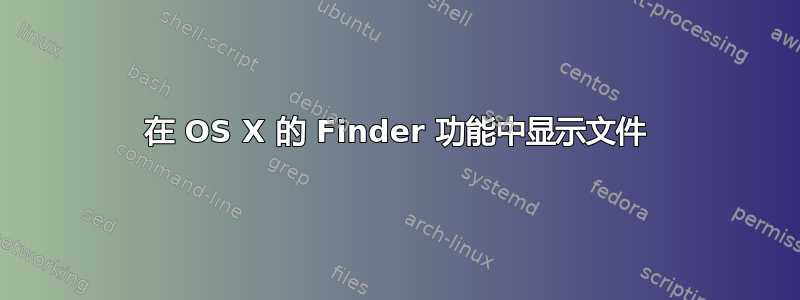
我熟悉
explorer /select,/path/to/something
在 Windows 资源管理器中打开包含文件的文件夹,并突出显示该文件。有人知道在 OS X 上使用 Finder 执行相同操作的单行代码(或单行 AppleScript)吗?Google 搜索似乎没有找到太多单行代码。
答案1
该open命令通常表现得就像您双击文件一样,但它有一个-R标志可以在查找器中显示参数。因此,您要查找:
open -R /path/to/something
欲了解更多信息,请查阅打开的手册页。
答案2
Finder 的 AppleScript 词典有一个reveal命令:
tell app "Finder" to reveal POSIX file "/private/etc"
但它不会将 Finder 置于最前面,也不会使用您创建的窗口的默认视图选项。
这还应该做以下两件事:
tell application "Finder"
reopen
activate
set selection to {}
set target of window 1 to (POSIX file "/private/etc")
end tell


