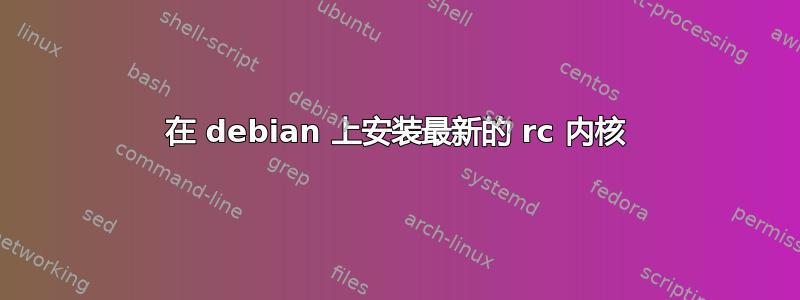
我找到了很多说明,如何在Ubuntu上安装最新的rc内核,例如这里,但没有如何在 debian jessie 上安装它。
如何在 debian 上安装最新的 rc 内核(当前为 4.16)?
或者我可以在 debian 系统上安装 Ubuntu 内核吗?
答案1
通常你会发现预构建的候选版本在实验性的(截至撰写本文时,4.16rc6 正在上传队列中等待)。要安装这些:
将实验添加到您的存储库:
echo deb http://deb.debian.org/debian experimental main > /etc/apt/sources.list.d/experimental.list(这按原样是安全的,没有任何特殊的固定,因为实验不是软件包升级或安装的默认候选;由于内核软件包没有很多外部依赖项,因此无需引用不稳定即可工作)。
更新:
apt update安装适当的软件包;截至撰写本文时:
apt install -t experimental linux-image-4.16.0-rc5-amd64(如果需要的话,还有标题)。
实验包不会自动升级,因此您需要密切关注新包上传;你可以很容易地做到这一点订阅linux套餐。
构建自己的内核也很容易;如中所述Debian 内核手册:
- 下载并解压内核源代码(或克隆存储库)。
- 配置内核(在大多数情况下,您应该从正在运行的内核的配置开始,以使这更简单)。
make deb-pkg使用并安装生成的内核包构建内核。
答案2
您可以使用图形用户界面Ukuu 内核升级实用程序也适用于 debian。
但再次编译内核似乎并不那么困难:
# Install necessary things
apt-get update
apt-get install --no-install-recommends kernel-package libncurses5-dev fakeroot wget bzip2 build-essential bison
# Get the kernel
cd /usr/src
# search latest kernel on https://mirrors.edge.kernel.org/pub/linux/kernel/v4.x/
VERSION=4.18.6
wget https://mirrors.edge.kernel.org/pub/linux/kernel/v4.x/linux-$VERSION.tar.xz
wget https://www.kernel.org/pub/linux/kernel/v4.x/linux-$VERSION.tar.sign
gpg --verify linux-$VERSION.tar.sign
tar xpf linux-$VERSION.tar.xz
ln -s linux-$VERSION linux
# Configure the kernel
cd /usr/src/linux
make clean && make mrproper
# Save the existing config
cp /boot/config-`uname -r` ./.config
make menuconfig
# Press 5x TAB to Load the file .config
# Optional Edit config and save. Then Exit
# Build the kernel
make-kpkg clean
fakeroot make-kpkg --initrd --append-to-version=-custom kernel_image kernel_headers
# go get a coffe :)
make modules
make modules_install
# Install new kernel
cd /usr/src
# Check file names before running dpkg
ls -l
dpkg -i linux-image-$VERSION-custom_$VERSION-custom-10.00.Custom_amd64.deb
dpkg -i linux-headers-$VERSION-custom_$VERSION-custom-10.00.Custom_amd64.deb
# Test the kernel
shutdown -r now
uname -r
# Notes:
# http://www.berkes.ca/guides/linux_kernel.html
# http://www.howtoforge.com/kernel_compilation_ubuntu


