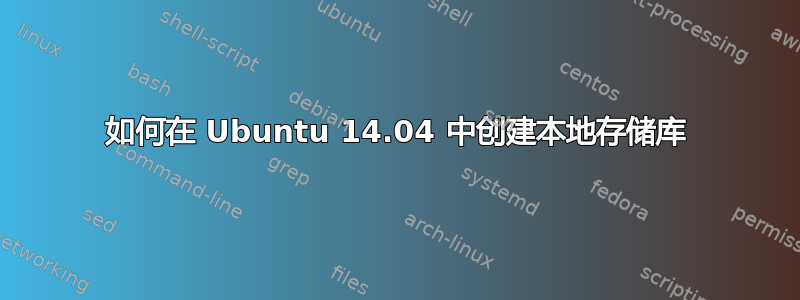
我想尝试使用 Ubuntu DVD ISO 作为本地存储库。
我已经尝试过以下方法:
安装ISO;例如在
/mnt/localRepo在
/etc/apt/source.list我输入以下字符串:deb file:/mnt/localRepo trusty main restricted
这是行不通的;你能告诉我我错过了什么吗?
我不想镜像该存储库。
答案1
要在基于 Ubuntu 或 Debian 的发行版中添加 ISO 映像作为软件源:
mkdir /media/mountpoint
mount -t iso9660 -o loop /path/to/iso.iso /media/mountpoint
然后添加deb file:///media/mountpoint distro main contrib到/etc/sources.list.
刷新存储库apt-get update。
完毕。


