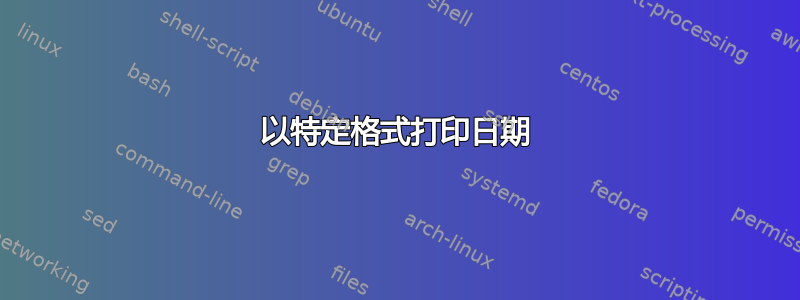
我们想要使用以下日期格式在 bash 脚本中打印日志
2018-03-22 09:54:05,$task ( $task is a counter of command )
echo " `date +% .... ,$task` INFO $1" ( $1 is the $1 argument that we want to print )
例子
2018-03-22 09:54:05,001 INFO script begin to start server
2018-03-22 09:54:05,001 INFO script begin to start agent
答案1
echo在这种情况下你不需要:
date +"%F %T,$task INFO $1"
如果$task或$1包含%,则必须将它们替换为%%first,以便它们不会被解释为格式序列date。这可以bash通过以下方式完成
date +"%F %T,${task//%/%%} INFO ${1//%/%%}"
答案2
从man date:
%F full date; same as %Y-%m-%d
%T time; same as %H:%M:%S


