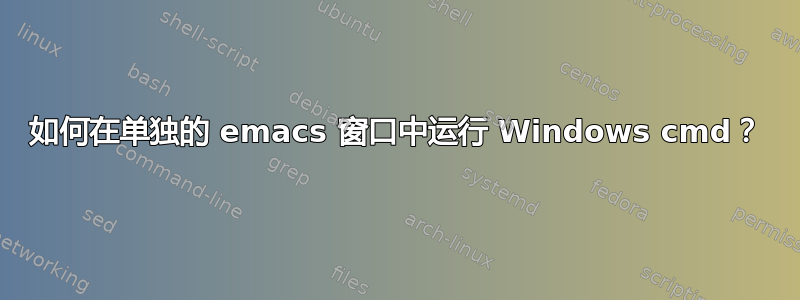
命令运行命令,但输入...好吧,任何东西...我都得到“没有答案”。
如何在单独的 emacs 缓冲区中获取普通的旧 cmd?就像我输入 Win-R cmd 会得到的那样?
附言:我是 Emacs 新手...只是玩了一下...小心火苗...
答案1
尝试一下M-x shell。emacs 中的 shell 甚至比命令提示符还要好。
答案2
我已经定义了以下函数,并将其放在文件“utilities.el”中。
(defun command-shell ()
"opens a shell which can run programs as if run from cmd.exe from Windows"
(interactive)
(let ((explicit-shell-file-name "cmdproxy")
(shell-file-name "cmdproxy") (comint-dynamic-complete t))
(shell)))
在我的初始化文件中
(autoload 'command-shell (concat my-lisp-area "utilities.el") "sets up a shell buffer for DOS commands" t)
该组合定义了一个命令“command-shell”,它启动一个shell缓冲区,其中的shell是来自MS Window的“cmd”。
就我而言,cmdproxy.exe 位于“C:\Program Files\emacs-23.3\bin”。
我的 Emacs 版本是“2011-03-10 on 3249CTO 的 GNU Emacs 23.3.1 (i386-mingw-nt5.1.2600)”。


