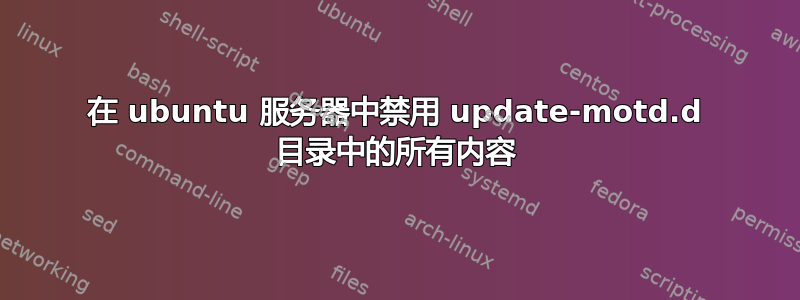
mitjab@server:/etc/update-motd.d$ dir
00-header 10-help-text 91-release-upgrade 98-fsck-at-reboot 99-footer
mitjab@server:/etc/update-motd.d$
我需要删除我的 ubuntu 服务器中的所有自动更新或通知程序,因为它太慢了。我该如何删除或禁用它。现在当我登录服务器时,输入用户名和密码需要 30 秒才能看到服务器。
我怎样才能禁用所有这些?
如果我跑
mitjab@server:/etc/update-motd.d$ update-motd --disable
/usr/bin/python: can't find '__main__' module in '/usr/share/command-not-found'
答案1
在文件中/etc/pam.d/login剪掉/etc/pam.d/sshd字符串«sessionoptionalpam_motd.so»
答案2
您可以删除execute权限:
chmod -x /etc/update-motd.d/*
答案3
使用 dpkg 列出已将内容放入 motd 中的内容:
dpkg -S /etc/update-motd.d/
使用 apt-get 卸载它:
(for example)
sudo apt-get remove --purge update-manager-core
sudo apt-get remove --purge landscape-common
sudo apt-get remove --purge update-notifier-common
答案4
软件包可能
update-motd随操作系统一起安装。您可以使用以下命令删除整个软件包:apt-get remove --purge update-motd在 debian 和衍生产品中。如果您不使用 debian 衍生产品,则必须找出如何从操作系统中删除它。如果你认为你没有为 motd 安装任何东西,或者你不能删除它,你可以检查
session optional pam_motd.so行/etc/pam.d/sshd并/etc/pam.d/login删除。如果存在,请从这些文件中删除行。或者,如果您不想删除任何内容,您可以将
/etc/update-motd.d/*文件夹中的文件模式更改为 600。文件夹路径可能因您的发行版而异。


