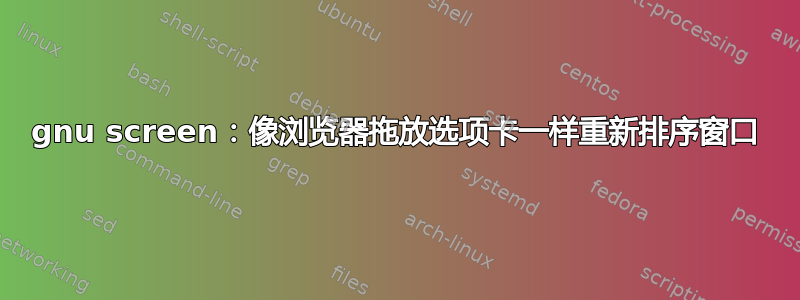
我的屏幕会话中打开了 20 个窗口,我想重新排序最右边的 20 个窗口,比如说,就在位置 9 和 10 之间,如下所示:
1 2 3 4 5 6 7 8 9 10 11 12 13 14 15 16 17 18 19 20
...V
............
...................
...
V
1 2 3 4 5 6 7 8 9 20 10 11 12 13 14 15 16 17 18 19
我怎样才能用一个或几个命令做到这一点?
答案1
我不知道如何使用鼠标重新排序窗口编号。但在 git 版本中,窗口编号可以增加或减少相对量。
number [[+|-]n]
在 中,您可以使用(上一个)或(下一个)windowlist交换窗口编号。,.
在您的示例中,以下步骤将满足您的愿望。
- 选择要移动的窗口(
select 20) - 切换到 windowlist(
windowlist) - 键入
,10 次 - (退出窗口列表)
答案2
我所知道的最好的方法是重新编号所有窗口,如下所示:
C-a :number X
其中 C = ctrl,X 是您希望此窗口显示的数字。对于您而言,这意味着您需要移动 20 -> 10,然后移动 10 -> 20。如果您愿意,可以使用更复杂的方法。
来自手册页:
number [n]
Change the current windows number. If the given number n is already
used by another window, both windows exchange their numbers. If no
argument is specified, the current window number (and title) is shown.


