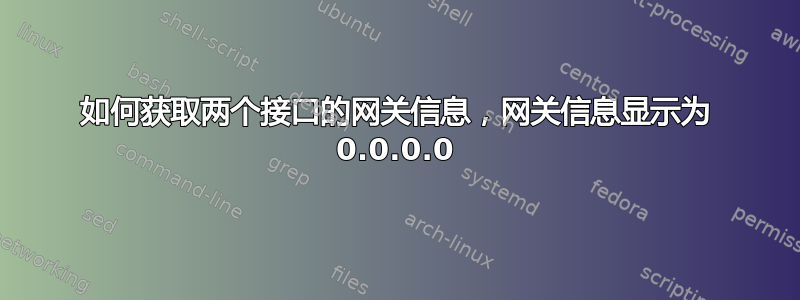
我有两个接口,分别是 eth0 和 wwan0。我的两个接口都有互联网连接。但在我的用例中,我可以从系统中插入和拔出任何接口。理想情况下,一旦我再次插入它,如果我将网关添加到路由,我的互联网连接就会恢复。
这里的问题是我总是只获取有关默认网关的信息。
Kernel IP routing table
Destination Gateway Genmask Flags Metric Ref Use Iface
default 192.168.2.1 0.0.0.0 UG 0 0 0 eth0
8.8.8.8 192.168.2.1 255.255.255.255 UGH 0 0 0 eth0
10.177.88.96 * 255.255.255.240 U 0 0 0 wwan0
59.144.127.17 192.168.2.1 255.255.255.255 UGH 0 0 0 eth0
192.168.0.0 * 255.255.252.0 U 0 0 0 eth0
192.168.2.1 * 255.255.255.255 UH 0 0 0 eth0
在这里,我有 eth0 的网关,但 wwan0 的网关信息是 0.0.0.0。
设置:我有两个接口:eth0 和 wwan0。两者都有互联网连接。
问题:在这两个接口中,我只能通过一个接口 ping 通。我只能通过默认接口 ping 通。现在要通过另一个接口 ping,我尝试将网关添加到路由,并且使用此命令可以正常工作
route add default gw " + GW + wwan0/eth0--> 取决于哪一个没有 ping 通
在我的路由表中,对于没有 ping 通的接口,网关信息是 0.0.0.0。我正在从 dhcp.lease 文件中手动添加网关信息,但我需要动态网关信息,以便通过某些脚本,我可以实现相同的目的。
Kernel IP routing table
Destination Gateway Genmask Flags Metric Ref Use Iface
default 192.168.2.1 0.0.0.0 UG 0 0 0 eth0
8.8.8.8 192.168.2.1 255.255.255.255 UGH 0 0 0 eth0
10.177.88.96 * 255.255.255.240 U 0 0 0 wwan0
59.144.127.17 192.168.2.1 255.255.255.255 UGH 0 0 0 eth0
192.168.0.0 * 255.255.252.0 U 0 0 0 eth0
192.168.2.1 * 255.255.255.255 UH 0 0 0 eth0
192.168.42.0 * 255.255.255.0 U 0 0 0 wlan0
ip路由
default via 192.168.2.1 dev eth0
8.8.8.8 via 192.168.2.1 dev eth0
10.177.88.96/28 dev wwan0 proto kernel scope link src 10.177.88.104
59.144.127.17 via 192.168.2.1 dev eth0
192.168.0.0/22 dev eth0 proto kernel scope link src 192.168.2.166
192.168.2.1 dev eth0 scope link
192.168.42.0/24 dev wlan0 proto kernel scope link src 192.168.42.1
ifconfig -a
eth0 Link encap:Ethernet HWaddr 70:B3:D5:9A:EF:FC
inet addr:192.168.2.166 Bcast:192.168.3.255 Mask:255.255.252.0
inet6 addr: fe80::72b3:d5ff:fe9a:effc%1995519696/64 Scope:Link
UP BROADCAST RUNNING MULTICAST MTU:1500 Metric:1
RX packets:15380 errors:0 dropped:0 overruns:0 frame:0
TX packets:269 errors:0 dropped:0 overruns:0 carrier:0
collisions:0 txqueuelen:1000
RX bytes:1866379 (1.7 MiB) TX bytes:27888 (27.2 KiB)
wwan0 Link encap:Ethernet HWaddr 00:1E:10:1F:00:00
inet addr:10.177.88.104 Bcast:10.177.88.111 Mask:255.255.255.240
inet6 addr: fe80::21e:10ff:fe1f:0%1995519696/64 Scope:Link
UP BROADCAST RUNNING MULTICAST MTU:1500 Metric:1
RX packets:38 errors:0 dropped:0 overruns:0 frame:0
TX packets:156 errors:0 dropped:0 overruns:0 carrier:0
collisions:0 txqueuelen:1000
RX bytes:6682 (6.5 KiB) TX bytes:16247 (15.8 KiB)


