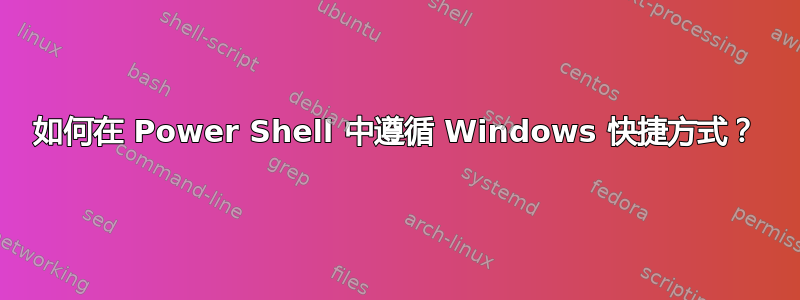
我正在使用 powershell,并且在当前目录中有一个指向目标目录的快捷方式。我想将当前目录更改为快捷方式指向的目录。从逻辑上讲,我想要做的是:
cd your-files-here.lnk
并最终到达该点的上方。我得到的结果是:
Set-Location : Cannot find path 'your-files-here.lnk' because it does not exist.
At C:\Windows\system32\WindowsPowerShell\v1.0\Modules\pscx\Modules\CD\Pscx.CD.psm1:111 char:17
+ Set-Location <<<< $path -UseTransaction:$UseTransaction
+ CategoryInfo : ObjectNotFound: (your-files-here.lnk:String) [Set-Location], ItemNotFoundException
+ FullyQualifiedErrorId : PathNotFound,Microsoft.PowerShell.Commands.SetLocationCommand
我试过
ii your-files-here.lnk
但这会打开一个资源管理器窗口而不是改变当前目录。
答案1
您可以将其添加到您的Microsoft.PowerShell_profile.ps1文件中。cd然后该命令将按预期工作。
remove-item alias:cd -force
function cd($target)
{
if($target.EndsWith(".lnk"))
{
$sh = new-object -com wscript.shell
$fullpath = resolve-path $target
$targetpath = $sh.CreateShortcut($fullpath).TargetPath
set-location $targetpath
}
else {
set-location $target
}
}
答案2
不幸的是,Windows 无法轻松使用快捷方式。这应该可行:
$sh = New-Object -COM WScript.Shell
cd $sh.CreateShortcut('your-files-here.lnk').TargetPath
答案3
捷径是必要的吗?
您可以使用 Windows 链接来实现这一点。mklink /?有关 Windows 链接/连接点的更多信息,请参阅。
答案4
这实际上并不是对您的问题的回答,但是您可以向 powershell 中添加一个模块来帮助更快地导航 - 称为“z”。
以下是更多信息: https://www.hanselman.com/blog/SpendLessTimeCDingAroundDirectoriesWithThePowerShellZShortcut.aspx


