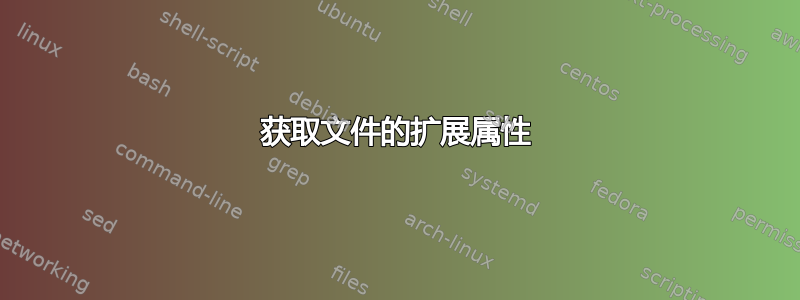
输出的最快方法是什么'标题'Windows 7 中目录中所有文件的属性?我尝试dir在命令行中,但只打印文件名,而不是标题在扩展属性中找到。有没有快速迭代目录的方法(最好通过命令行或批处理)?
答案1
请查看此链接,其中 James O'Neill 创建了一个 powershell 脚本来获取任何扩展属性。他使用它来获取存储在文件中的所有相机属性,但 Title 是其中之一。
在 PowerShell 中借鉴 Windows 资源管理器第 2 部分:扩展属性
功能:
function Get-ext
{param ($attributes, $Path=(pwd).path)
$objShell = New-Object -ComObject Shell.Application
$objFolder = $objShell.namespace($path)
0..266 | Foreach-object -begin {$Columns=@{} } -process {$Columns.add($objFolder.getDetailsOf($Null, $_),$_)}
foreach ($file in $objFolder.items()) { $attributes | forEach -begin {$fileObj = New-Object -TypeName System.Object } `
-process {Add-Member -inputObject $fileObj -MemberType NoteProperty -Name $_ ` -Value ($objFolder.GetDetailsOf($file , $Columns[$_]) )} `
-end { $fileObj} }
}
调用函数:
Get-ext "name","Title","Tags","f-stop","Exposure Time","ISO Speed" | ft *
为保持完整性,保留原始 URL 链接


