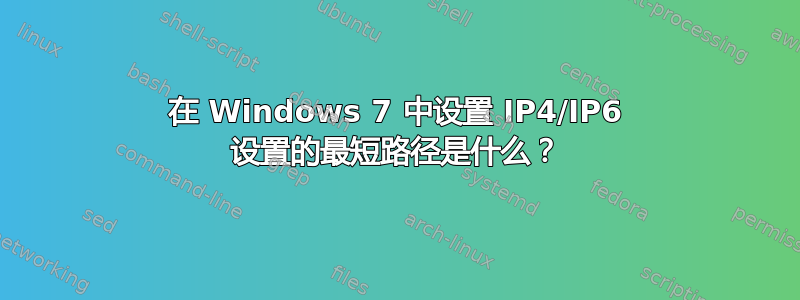
在 Windows 7 中更改网络连接 IP4 设置的最短已知路径是什么?是否有任何热键或组合键可以直接带您进入网络连接,而无需通过网络和共享中心?
抱歉,如果这是重复的,因为我在发布之前无法找到它。
答案1
单击“开始”(或按下Win键),然后开始输入“查看网络连接”。最后,您应该能够点击它Enter,它会直接带您进入列出所有网络连接的控制面板。
顺便说一句,该搜索栏可以带您到任何地方,我主要在通过电话提供技术支持时指导人们如何在他们的计算机上操作时使用它。
答案2
最简单的方法是使用脚本。您可以根据自己的喜好修改下面的 powershell 脚本。
http://msdn.microsoft.com/en-us/library/windows/desktop/aa394217(v=vs.85).aspx
function Set-IPAddress
{
param( [string]$NIC=$(read-host "Enter the NIC to be set (example: "Local Area Connection")"),
[string]$IP = $(read-host "Enter an IP Address (ie 192.168.0.5)"),
[string]$NM = $(read-host "Enter the subnet mask (ie 255.255.255.0)"),
[string]$GW = $(read-host "Enter the Gateway (ie 192.168.0.1)"),
[string]$DNS1 = $(read-host "Enter the first DNS Server (ie 8.8.8.8)"),
[string]$DNS2 = $(read-host "Enter the second DNS Server (ie 8.8.4.4)"),
[string]$registerDNS = "TRUE"
)
$DNS = $DNS1
if($DNS2){$DNS ="$DNS1,$DNS2"}
$index = (gwmi Win32_NetworkAdapter | where {$_.netconnectionid -eq $NIC}).InterfaceIndex
$NetInterface = Get-WmiObject Win32_NetworkAdapterConfiguration | where {$_.InterfaceIndex -eq $index}
$NetInterface.EnableStatic($IP, $SN)
$NetInterface.SetGateways($GW)
$NetInterface.SetDNSServerSearchOrder($DNS)
$NetInterface.SetDynamicDNSRegistration($registerDns)
}


