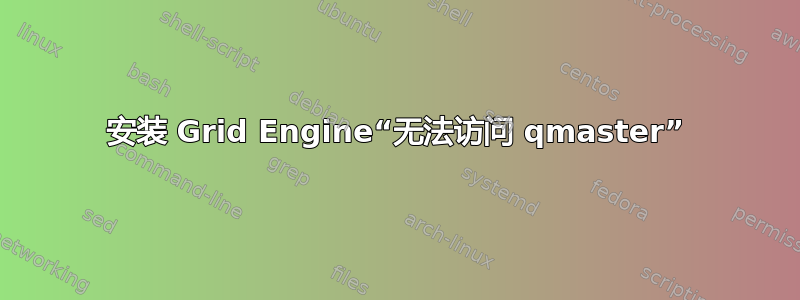
我想在我的笔记本电脑上安装 Grid Engine。
我在 VirtualBox 4.1.6 下使用 Ubuntu 11.10。
(安装 Grid Engine 的目的不是为了计算任何东西,我只是想要一个可以工作的 Grid Engine 环境,以便能够尝试使用 bash 脚本进行数组作业等。我运行的作业只会“睡眠”,因此集群只包含一个节点。我的笔记本电脑有双核 CPU,但我不知道这是否与此相关。)
我正在遵循http://astoryworthtelling.wordpress.com/2009/08/25/installing-sge-on-ubuntu-single-machine-local-install/并尝试像这样安装 Grid Engine:
sudo apt-get install gridengine-master gridengine-exec gridengine-client gridengine-qmon gridengine-common
然后我用 sudo 启动 qmon。GUI 启动正常,我单击“队列控制”。然后弹出一个窗口,提示“无法访问 qmaster”:

如果我单击“重试”,我会得到另一个弹出窗口,其中的信息稍微详细一些,“无法使用主机“anton-VirtualBox”上的端口 6444 联系 qmaster”:

我的问题是,我该如何修复这个问题?如果能帮助我让 Grid Engine 运行起来并修复这个问题,我将不胜感激,谢谢。
PS:还有一件事,也许它有助于追踪错误。当我尝试在 bash 中使用 qstat 时,我收到以下消息:
anton@anton-VirtualBox:~$ qstat
error: commlib error: access denied (client IP resolved to host name "localhost". This is not identical to clients host name "anton-VirtualBox")
error: unable to contact qmaster using port 6444 on host "anton-VirtualBox"
PPS:我有一些使用 Grid Engine 的经验,但是完全没有安装或管理它的经验。
答案1
本质上,它抱怨反向查找您的 IP 返回的localhost不是,而是anton-Virtualbox您的队列设置为用作anton-Virtualboxqmaster。因此您需要更新您的 hosts 文件。
我读到:
my.full.local.ip my.fully.qualified.hostname shorthostname
127.0.1.1 my.fully.qualified.hostname shorthostname
127.0.0.1 localhost
...


