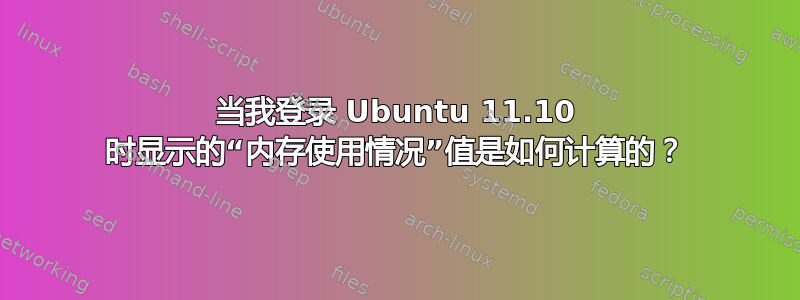
当我登录到我的 Ubuntu 11.10 机器时,默认显示几个值。例如:
Welcome to Ubuntu 11.10 (GNU/Linux 3.0.0-17-virtual x86_64)
* Documentation: https://help.ubuntu.com/
System information as of Thu Apr 5 20:35:07 UTC 2012
System load: 0.01 Processes: 56
Usage of /: 15.5% of 7.87GB Users logged in: 0
Memory usage: 26% IP address for eth0: XX.XXX.XX.XXX
Swap usage: 0%
Graph this data and manage this system at https://landscape.canonical.com/
Get cloud support with Ubuntu Advantage Cloud Guest
http://www.ubuntu.com/business/services/cloud
我想知道“内存使用情况”值是如何计算的,这样我可以编写一个 shell 脚本来收集该值并绘制随时间变化的图表。
谢谢!
答案1
当您登录时,motd 将运行中的所有文件/etc/update-motd.d。您要查找的输出来自,50-landscape-sysinfo它是到的符号链接/usr/share/landscape/landscape-sysinfo.wrapper。
但这只是一个简短的脚本:
#!/bin/sh
cores=$(grep -c ^processor /proc/cpuinfo 2>/dev/null)
[ "$cores" -eq "0" ] && cores=1
threshold="${cores:-1}.0"
if [ $(echo "`cut -f1 -d ' ' /proc/loadavg` < $threshold" | bc) -eq 1 ]; then
echo
echo -n " System information as of "
/bin/date
echo
/usr/bin/landscape-sysinfo
else
echo
echo " System information disabled due to load higher than $threshold"
fi
这表明它来自landscape-sysinfo。该输出只是该实用程序的 STDOUT。景观都是 Canonical 系统监控服务的一部分。更多信息请见此处:
如果这还不够好,Nagious 是一款更先进但免费的网络监控工具,可以监控任意数量的机器。Cacti 是 RRDtool 的图形 Web 前端,用于对系统进行单独监控。


