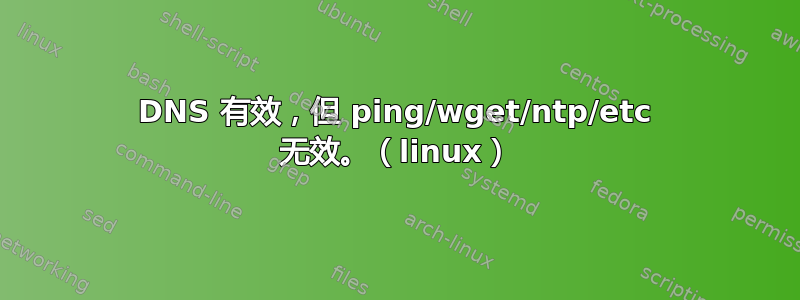
我正在尝试通过网络安装 archlinux(之前做过很多次)但我的机器无法连接互联网。我使用了与之前(有效!)ubuntu 和 windows 7 安装相同的设置。主机名可以通过 dns 服务器正确解析,但 ping、traceroute、wget、curl、ntp 和其他所有工具均不起作用。
我发现的唯一信息是 2011 年的:以太网互联网:DNS 可以工作,但 ping 不工作(Windows 可以工作,Linux 不工作)
我认为解决方案是将计算机添加到 Windows 工作组(不要问我为什么,我只是依稀记得这在两年前解决了该问题)但我不知道如何将实时安装系统添加到其中。
如果配置 eth0:
eth0 Link encap:Ethernet HWaddr 00:08:C7:0D:42:93
inet addr:10.1.13.8 Bcast:10.255.255.255 Mask:255.0.0.0
inet6 addr: fe80::208:c7ff:fe0d:4293/64 Scope:Link
UP BROADCAST RUNNING MULTICAST MTU:1500 Metric:1
RX packets: 1229 errors:0 dropped:0 overruns:0 frame:0
TX packets:1044 errors:0 dropped:0 overruns:0 carrier:0
collisions:0 txqueuelen:1000
RX bytes:155445 (151.8Kb) TX bytes:166845 (162.9 Kb)
Interrupt:10 Base address:0xb800
/etc/resolv.conf:
nameserver 8.8.8.8
nameserver 8.8.4.4
nameserver 10.1.10.10
路线:
Destination Gateway Genmask Flags Metric Ref Use Iface
default 10.1.10.10 0.0.0.0 UG 0 0 0 eth0
10.0.0.0 * 255.0.0.0 U 0 0 0 eth0
wget google.com:
Resolving google.com... 173.194.70.139, 173.194.70.100, 173.194.70.101, ...
Connecting to google.com|173.194.70.139|:80... failed: Connection timed out.
跟踪路由 google.com:
traceroute: Warning: google.com has multiple addresses; using 173.194.70.100
traceroute to google.com (173.194.70.100), 30 hops max, 40 byte packets
1 * * *
2 * * *
3 * * *
etc...
我刚刚使用核心安装程序安装了 archlinux 的基本系统。我按照在 installer-livesystem 上相同的方式配置了网络,就像在 windows 7 上配置的一样,之前在 ubuntu 上也是这样,但我仍然遇到同样的问题 :(
答案1
实现此目的的方法如下:
- 在您的 LAN 上有一个 DNS 服务器,例如充当 DNS 转发器的路由器。
- 正确配置
/etc/resolv.conf - 在手动配置默认网关时出错
/etc/sysconfig/network。
为了得到更准确的答案,如果你用以下方式更新你的问题,将会有所帮助
- 一些有关您的配置、DNS 服务器位置和路由器的经过净化的信息。
- 对于“不起作用”的实际错误消息。


