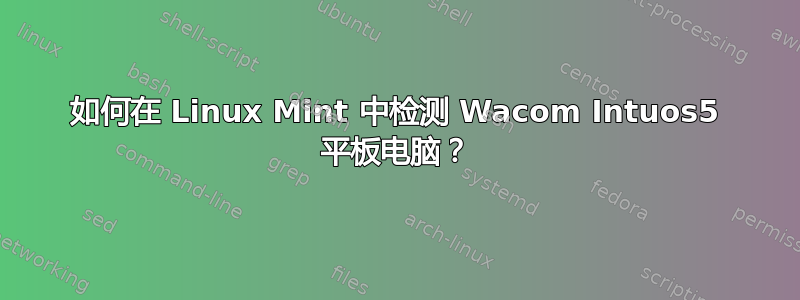
我有一台 Intuos5 绘图板,我想在 Linux 下使用它。它在 Windows 下运行良好,但我无法在 Linux 下使用它(使用 Mint 11)。
lsusb 显示它是一个已知的 USB 设备:
$ lsusb | grep Wacom
Bus 003 Device 002: ID 056a:002a Wacom Co., Ltd
它不会出现在xinput list命令的结果中。
apt-get 告诉我xserver-xorg-input-wacom已安装,并且我的系统是最新的。wacom 设备的配置文件 ( /usr/share/X11/xorg.conf.d/50-wacom.conf) 存在并且仍设置为默认值。
我还应该尝试什么来让 Mint 检测到平板电脑?
答案1
Intuous5 仅在最新的 wacom 驱动程序中受支持,并且需要 3.4 linux 内核。您可以等到 Mint 赶上来,或者研究 PPA 或为 mint 滚动您自己的内核。请参见此处:http://scottlinux.com/2011/07/15/how-to-compile-your-own-kernel-in-ubuntu-debian-mint/
虽然滚动自己的内核是可行的,但可能需要一些维护和保养。这取决于你。
以下是针对 intuos5 支持的已解决的问题: http://sourceforge.net/tracker/index.php?func=detail&aid=3498470&group_id=69596&atid=525124


