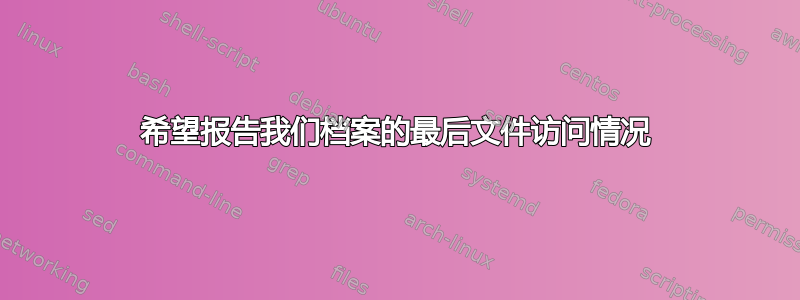
我们希望生成一份报告,让我们知道档案中的文件上次被访问的时间。我们试图确定哪些文件可以移动到成本更低、速度更慢的存储设备,因为它们没有被访问过。
这些服务器都带有 NAS(全部为 NTFS 格式)。我考虑使用类似“tree”命令的东西,将其输出到带有上次访问日期的文本文件中。
我更像是一个 *nix 人,所以我不太熟悉如何在 Windows 上做这样的事情。
答案1
使用 powershell,这将为您提供 c:\temp 文件夹中最后访问时间超过 2 个月的所有文件。它会将结果写入文件 - c:\files.log:
foreach ($i 在 get-childitem c:\temp -recurse 中){if ($i.lastaccesstime -lt ($(Get-Date).AddMonths(-2))) {write-output $i.fullname,';'$i.lastaccesstime | out-file -filepath "c:\files.log" -append}}
它在一行上!


