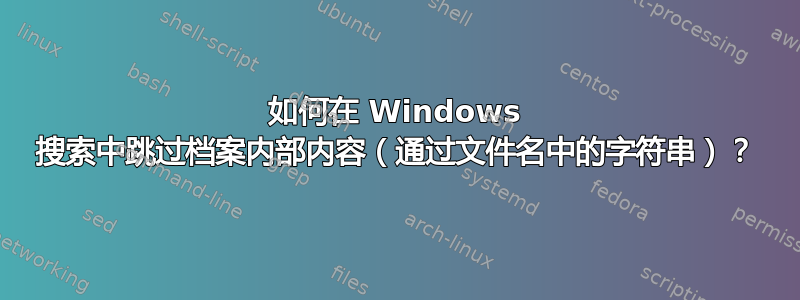
使用 (Microsoft) Windows Search (Chtrl+F),我尝试通过文件名中的字符串查找文件。
哎呀,这似乎是一个永无止境的过程,因为它正在仔细检查所有档案(zip 等)内部。
而我只需要名称搜索(在文件系统中搜索文件名,而无需在档案内搜索文件)
我怎样才能仅通过文件名进行搜索,而不搜索档案内部?
答案1
如果您使用此方法,Windows XP 会搜索所有文件类型以查找您指定的文本。这可能会影响搜索功能的性能。要执行此操作:
1. Click Start, and then click Search (or point to Search, and then
click For Files or Folders).
2. Click Change preferences, and then click With Indexing Service (for
faster local searches).
3. Click Change Indexing Service Settings (Advanced). Note that you do
not have to turn on the Index service.
4. On the toolbar, click Show/Hide Console Tree.
5. In the left pane, right-click Indexing Service on Local Machine,
and then click Properties.
6. On the Generation tab, click to select the Index files with unknown
extensions check box, and then click OK.
7. Close the Indexing Service console.


