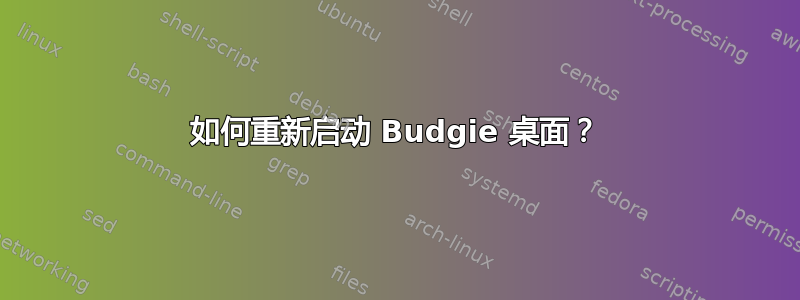
如何在不注销的情况下重新启动 Budgie 桌面(Solus Linux、Ubuntu Budgie)?
发帖是为了提供答案。
答案1
来源~
命令是nohup budgie-panel --replace&。 (这是当前版本 10,GTK :未来版本 11 是据说是基于qt的- 那将是另一个故事了。)
要通过单击或两次单击来调用它,请使用快捷方式 - 或者添加启动器 - 使用gedit:
gedit ~/.local/share/applications/restart-budgie.desktop
然后,粘贴以下行并保存:
[Desktop Entry]
Type=Application
Name=Restart budgie desktop
Icon=preferences-desktop
Categories=System;Settings;
Exec=sh -c 'nohup budgie-panel --replace&'


