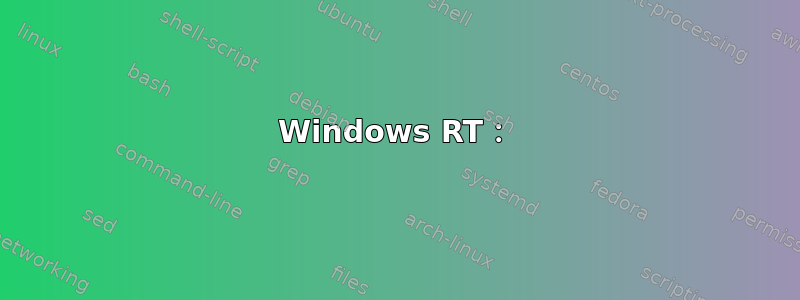
我读了 MS Surface 的规格,发现有两种型号。一种是 Windows RT,一种是 Windows 8 Pro。我想知道这两个操作系统有什么区别?
答案1
摘自 Windows 博客文章“宣布 Windows 8 版本“:
对于搭载 x86 处理器(32 位和 64 位)的个人电脑和平板电脑,我们将提供两个版本:Windows 8 和 Windows 8 Pro。
Windows RT 是 Windows 家族的最新成员,我们之前也称其为 Windows on ARM 或 WOA。此单一版本仅预装在搭载 ARM 处理器的 PC 和平板电脑上。
维基百科也有漂亮的表格可用功能的详细信息。
来自微软博客文章的每个版本的完整功能列表:
╔════════════════════════════════════════════════╦═══════╦═════╦═════╗
║ Feature Name ║ Win 8 ║ Pro ║ RT ║
╠════════════════════════════════════════════════╬═══════╬═════╬═════╣
║ Upgrades from Windows 7 Starter, ║ x ║ x ║ ║
║ Home Basic, Home Premium ║ ║ ║ ║
╠════════════════════════════════════════════════╬═══════╬═════╬═════╣
║ Upgrades from Windows 7 Professional, Ultimate ║ ║ x ║ ║
╠════════════════════════════════════════════════╬═══════╬═════╬═════╣
║ Start screen, Semantic Zoom, Live Tiles ║ x ║ x ║ x ║
╠════════════════════════════════════════════════╬═══════╬═════╬═════╣
║ Windows Store ║ x ║ x ║ x ║
╠════════════════════════════════════════════════╬═══════╬═════╬═════╣
║ Bundled Modern UI/Metro Apps (Mail, Calendar, ║ ║ ║ ║
║ People, Messaging, Photos, SkyDrive, Reader, ║ x ║ x ║ x ║
║ Music, Video) and support for other Store Apps ║ ║ ║ ║
╠════════════════════════════════════════════════╬═══════╬═════╬═════╣
║ Microsoft Office Home & Student RT included ║ ║ ║ x ║
║ with OS (Word, Excel, PowerPoint, OneNote) ║ ║ ║ * ║
╠════════════════════════════════════════════════╬═══════╬═════╬═════╣
║ Internet Explorer 10 ║ x ║ x ║ x ║
╠════════════════════════════════════════════════╬═══════╬═════╬═════╣
║ Device encryption ║ ║ ║ x ║
╠════════════════════════════════════════════════╬═══════╬═════╬═════╣
║ Connected standby ║ x ║ x ║ x ║
╠════════════════════════════════════════════════╬═══════╬═════╬═════╣
║ Microsoft account ║ x ║ x ║ x ║
╠════════════════════════════════════════════════╬═══════╬═════╬═════╣
║ Desktop and support for Desktop apps ║ x ║ x ║ † ║
╠════════════════════════════════════════════════╬═══════╬═════╬═════╣
║ SmartScreen ║ x ║ x ║ x ║
╠════════════════════════════════════════════════╬═══════╬═════╬═════╣
║ Windows Update ║ x ║ x ║ x ║
╠════════════════════════════════════════════════╬═══════╬═════╬═════╣
║ Enhanced task manager ║ x ║ x ║ x ║
╠════════════════════════════════════════════════╬═══════╬═════╬═════╣
║ Switch languages on the fly w/ language packs ║ x ║ x ║ x ║
╠════════════════════════════════════════════════╬═══════╬═════╬═════╣
║ Better multiple monitor support ║ x ║ x ║ x ║
╠════════════════════════════════════════════════╬═══════╬═════╬═════╣
║ Storage spaces ║ x ║ x ║ x ║
╠════════════════════════════════════════════════╬═══════╬═════╬═════╣
║ Windows Media Player ║ x ║ x ║ ║
╠════════════════════════════════════════════════╬═══════╬═════╬═════╣
║ Windows Media Center (separate download) ║ x ║ x ║ ║
╠════════════════════════════════════════════════╬═══════╬═════╬═════╣
║ Exchange ActiveSync ║ x ║ x ║ x ║
╠════════════════════════════════════════════════╬═══════╬═════╬═════╣
║ File history ║ x ║ x ║ x ║
╠════════════════════════════════════════════════╬═══════╬═════╬═════╣
║ ISO / VHD mount ║ x ║ x ║ x ║
╠════════════════════════════════════════════════╬═══════╬═════╬═════╣
║ VHD booting ║ x ║ x ║ ║
╠════════════════════════════════════════════════╬═══════╬═════╬═════╣
║ Mobile broadband features ║ x ║ x ║ x ║
╠════════════════════════════════════════════════╬═══════╬═════╬═════╣
║ Picture password ║ x ║ x ║ x ║
╠════════════════════════════════════════════════╬═══════╬═════╬═════╣
║ Play To device ║ x ║ x ║ x ║
╠════════════════════════════════════════════════╬═══════╬═════╬═════╣
║ Remote Desktop client ║ x ║ x ║ x ║
╠════════════════════════════════════════════════╬═══════╬═════╬═════╣
║ Remote Desktop host ║ ║ x ║ ║
╠════════════════════════════════════════════════╬═══════╬═════╬═════╣
║ Refresh and reset your PC ║ x ║ x ║ x ║
╠════════════════════════════════════════════════╬═══════╬═════╬═════╣
║ Snap ║ x ║ x ║ x ║
╠════════════════════════════════════════════════╬═══════╬═════╬═════╣
║ Touch and Thumb keyboard ║ x ║ x ║ x ║
╠════════════════════════════════════════════════╬═══════╬═════╬═════╣
║ Trusted boot ║ x ║ x ║ x ║
╠════════════════════════════════════════════════╬═══════╬═════╬═════╣
║ VPN Client ║ x ║ x ║ x ║
╠════════════════════════════════════════════════╬═══════╬═════╬═════╣
║ BitLocker and BitLocker To Go ║ ║ x ║ ‡ ║
╠════════════════════════════════════════════════╬═══════╬═════╬═════╣
║ Client Hyper-V ║ ║ x ║ ║
╠════════════════════════════════════════════════╬═══════╬═════╬═════╣
║ Domain join ║ ║ x ║ ║
╠════════════════════════════════════════════════╬═══════╬═════╬═════╣
║ Encrypting File System ║ ║ x ║ ║
╠════════════════════════════════════════════════╬═══════╬═════╬═════╣
║ Group Policy ║ ║ x ║ ║
╚════════════════════════════════════════════════╩═══════╩═════╩═════╝
* Office Home & Student RT 不支持宏、插件、表单和常问问题。
† 只有捆绑的 Microsoft 应用程序(例如记事本、画图等)才能在 Windows RT 上的桌面模式下执行。
‡ Windows RT 没有用户界面,对 Bitlocker To Go 驱动器的管理支持也非常有限(精简版管理bde命令可用)。
如果你不确定某个程序是否适用于你的 Windows 版本,你可以在我如何知道某个程序可以在哪个版本的 Windows 8 上运行?
答案2
Windows RT 编译为使用 ARM CPU,并且仅运行 Metro 应用。Windows 8 Pro 是运行在 x86 处理器(Intel、AMD 等)上的标准 Windows 操作系统。它运行 Metro 应用以及现有的 Windows 应用程序。
答案3
Windows RT 是为 ARM 处理器(平板电脑等设备)设计的版本。Windows 8 将是常规的 x86-x64 类型。
答案4
关于这个话题似乎存在一些混淆,因此我尝试进行澄清。
Windows RT:
Windows RT 是 Windows 8 操作系统的一个变体,专门为 ARM(见底部)设备设计。由于它是一个独特的操作系统,您将看到Windows RT代替Windows 8当您查看基于 ARM 的平板设备(或类似设备)的“设置”->“PC 信息”屏幕时。该操作系统的早期版本被标记为ARM 上的 Windows。
温控器:
WinRT 是一个运行时,有点像。网或 Java。它为其他软件提供了跨平台环境,并支持多种语言(C++、C#、JavaScript 等)。
“Windows RT” 和 “Windows 8“:
从最终用户的角度来看,两者并没有太大区别,因为两者都支持现代用户界面。Windows RT 不直接销售给消费者,而是销售给设备制造商(即 OEM),供其预安装在设备上。Windows RT 的目标是让制造商提供的各种平板电脑(包括微软自主研发的表面)。Windows RT 将捆绑办公室,而 Windows 8 用户则必须单独购买(并安装)。Windows RT 和 Windows 8 的捆绑软件选择有所不同。Windows RT 似乎对允许在其上运行的软件有更严格和不同的限制,并且它不允许使用的Win32和串口API(见底部)。温控器可以使用 API 代替。
我正在开展一个项目,需要访问运行 Windows RT 的 ARM 设备的底层系统信息,似乎可以访问的Win32API。如果有效的话,我会在后续的帖子中发布我的经验。
一种微处理器架构(实际上是一个架构系列)。其他架构包括 x86、x86_64/amd64、PowerPC 和 MIPS。有几家公司授权该架构并生产 ARM 芯片,主要用于低成本和/或低功耗应用。
应用程序编程接口。如果某个特定 API 不可用,您将无法运行为使用该 API 而创建的软件。


