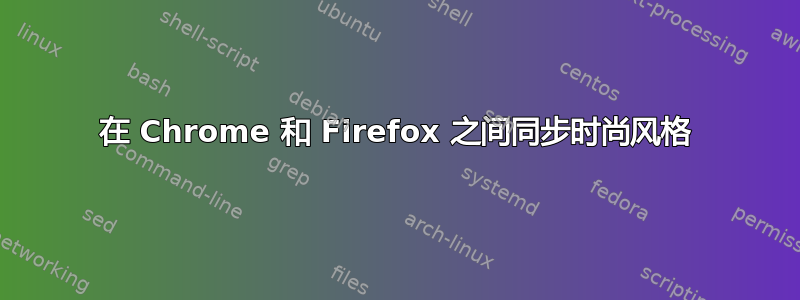
有没有办法将.sqliteFirefox 和 Chrome 的 Stylish 插件文件路径设置为同一位置?在 Firefox 中,我知道它在配置中extensions.stylish.dbFile,但我不知道它在 Chrome 中的位置。我的目标是对 Firefox 和 Chrome 使用相同的样式。
答案1
根据这这不可能。
http://forum.userstyles.org/discussion/31168/where-are-user-styles-stored-on-chrome
硬链接可以解决问题,但是 Firefox 和 Chrome 中的数据库结构不同,因此对您没有帮助。
答案2
适用于基于 Google Chrome/Vivaldi/Chromium 的浏览器
- 您需要备份的文件位于
$HOME/Library/Application Support/Google/XXXXXX/IndexDB/chrome-extension_fjnbnpbmkenffdnngjfgmeleoegfcffe_0.indexeddb.leveldb/000003.log- 对于 Google Chrome 来说
XXXXXX,谷歌浏览器 - 对于 Vivaldi 来说
XXXXXX,维瓦尔第
- 对于 Google Chrome 来说
- 通过研究扩展代码,
Extensions/fjnbnpbmkenffdnngjfgmeleoegfcffe/1.5.2_0/storage-websql.js有一个getDatabase定义用于样式存储的数据库的属性。 - 数据库位于
databases/chrome-extension_fjnbnpbmkenffdnngjfgmeleoegfcffe_0/[0-9]+,但 SQLite DB 文件包含一个表 ,__WebKitDatabaseInfoTable__其中有一个字段WebKitDatabaseVersionKey为空。这意味着 bd 文件无用,数据未存储在其中。
如何备份和恢复
- 您可以编写一个 shell 脚本来每天或每周自动为您执行此操作。
- 只需
chrome-extension_fjnbnpbmkenffdnngjfgmeleoegfcffe_0.indexeddb.leveldb使用7z或压缩文件夹tar,然后将 zip 文件复制到 icloud 或 dropbox。
查看这里,我对此主题有评论。
对于 Firefox
- 我实际上使用了
userContent.css,它位于/Users/ruili/Library/Application\ Support/Firefox/Profiles/wbcdxsme.default/chrome/userContent.css。[如果不存在,请创建它] - 语法已指定这里
CSS @-moz-document domain(www.hao123.com) { } @-moz-document url(http://www.example.com/test.html) { } @-moz-document url-prefix("http://www.example.com"){ } @-moz-document regexp('http://www\\.example\\.(com|de)/images/.*') { }


