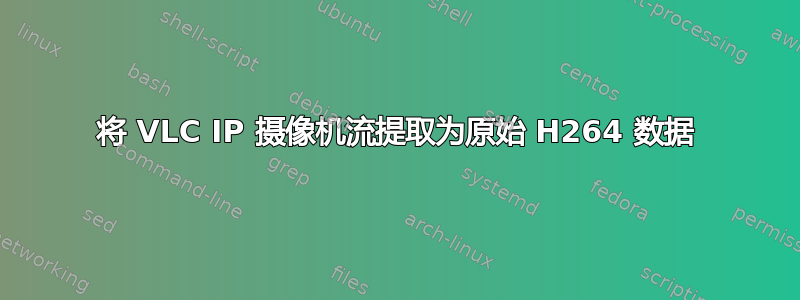
我是第一次从 VLC 流式传输到文件,但我一直在互联网上搜索我想做什么,但没有找到任何相关信息。我目前正在开发一个相机模拟器,它可以在播放过程中流式传输视频文件(因为它是一个模拟)。
摄像机本身通过 UDP 上的 RTSP 以 H264 VGA(640x480)进行流式传输。
基本上,我想做的是通过 VLC 保存真实相机的流(10 秒),以便模拟器随后可以使用此视频文件。在我们的模拟器中,来自 H264 流的所有视频文件的扩展名都是 H264(例如:)Stream1.h264。
为了确保我的视频文件编码正确,我用来MediaInfo查看文件属性,但似乎无法获取想要的属性。
例如我尝试使用封装方法MPEG-TS,并得到了以下属性:
General
ID : xxxxxxx
Complete name : xxx
Format : MPEG-TS
Format/Info : This information doesn't appear, why?
File size : xx
Duration : xx
Format : AVC
Format/Info : Advanced Video Codec
Format profile : [email protected]
Format settings, CABAC : Yes
Format settings, ReFrames : 4 frames
但我正在寻找的属性是:
General
Complete name : xxx
Format : AVC
Format/Info : Advanced Video Codec
File size : xx
Format : AVC
Format/Info : Advanced Video Codec
Format profile : [email protected]
Format settings, CABAC : No
Format settings, ReFrames : 1 frame
答案1
答案2
我们可以使用 openRTSP(用于记录 RTSP 媒体流的命令行程序)程序将 RTSP 流数据包存储到本地文件夹中。此程序有助于从源下载 RAW 流。
例如,给出示例命令从摄像机检索流并记录在本地文件夹中 ./openRTSP.exe rtsp://:554/h264/video.sdp?camera=1
注意:上述命令将流存储在.264 文件中。


