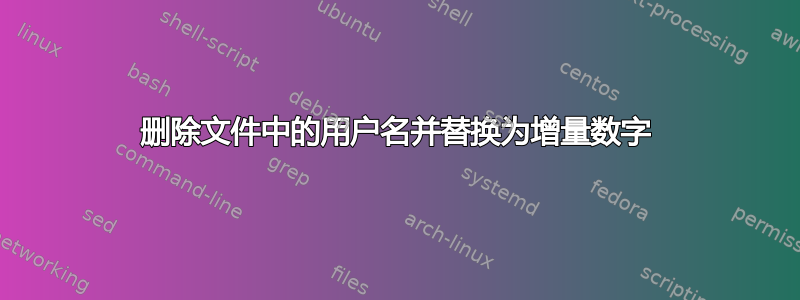
这是一个文本处理问题。我有2个文件:
joeblogs
johnsmith
chriscomp
12:00:00 (AAA) OUT: "string" joeblogs@hostname
12:00:00 (AAA) OUT: "string" joeblogs@hostname
12:00:00 (AAA) OUT: "string" johnsmith@hostname
12:00:00 (AAA) OUT: "string" joeblogs@hostname
12:00:00 (AAA) OUT: "string" chriscomp@hostname
文件 1 包含日志(文件 2)中出现的唯一用户名列表。
所需输出
12:00:00 (AAA) OUT: "string" USER1@hostname
12:00:00 (AAA) OUT: "string" USER1@hostname
12:00:00 (AAA) OUT: "string" USER2@hostname
12:00:00 (AAA) OUT: "string" USER1@hostname
12:00:00 (AAA) OUT: "string" USER3@hostname
我想我不需要这两个文件。文件 1 是通过解析文件 2 中的唯一用户名生成的。我的逻辑是获取我知道出现在文件 2 中的用户名列表,然后循环遍历它,替换为sed.
就像是:
for i in $(cat file1);do sed -e 's/$i/USER[X]';done
其中USER[X]随着每个唯一的用户名而递增。
然而我不能这样做。我什至不认为这个逻辑是合理的。我可以帮助我实现所需的输出吗?awk///欢迎sed大家。grepbash
答案1
当你意识到你“不需要这两个文件”,使用以下awk解决方案来处理初始日志一次性归档:
awk '{
u_name = substr($5, 1, index($5, "@"));
if (!(u_name in users)) users[u_name] = ++c;
sub(/^[^@]+/, "USER" users[u_name], $5)
}1' file.log
输出:
12:00:00 (AAA) OUT: "string" USER1@hostname
12:00:00 (AAA) OUT: "string" USER1@hostname
12:00:00 (AAA) OUT: "string" USER2@hostname
12:00:00 (AAA) OUT: "string" USER1@hostname
12:00:00 (AAA) OUT: "string" USER3@hostname
答案2
另一个 awk
awk '!($5 in a){a[$5]=++i}{sub("[^@]*","USER"a[$5],$5)}1' infile
答案3
使用 bash 你可以这样做:
n=0
declare -A users=()
while IFS= read -r line; do
if [[ $line =~ ([^[:blank:]]+)@ ]]; then
user=${BASH_REMATCH[1]}
if [[ -z ${users[$user]} ]]; then
users[$user]=USER$((++n))
fi
line=${line/$user/${users[$user]}}
fi
echo "$line"
done < File2
或者 perl 单行代码
perl -pe 's/(\S+)(?=@)/ $users{$1} ||= "USER".++$n /e' File2
答案4
使用sed,您可以这样做:
$ sed "$(sed '=' File1 | sed -r 'N;s/(.*)\n(.*)/s%\2@hostname%USER\1@hostname%/')" File2
12:00:00 (AAA) OUT: "string" USER1@hostname
12:00:00 (AAA) OUT: "string" USER1@hostname
12:00:00 (AAA) OUT: "string" USER2@hostname
12:00:00 (AAA) OUT: "string" USER1@hostname
12:00:00 (AAA) OUT: "string" USER3@hostname
$
这里有3个sed命令。 sed命令 2 和 3 从 File1 生成一个 sed 表达式,命令 1 又使用该表达式来处理 File2:
- 命令 2 只是在 File1 的每一行后面附加行号
- 命令 3 将 File1 的每一行及其后面的行号重新排列为一个
sed表达式,以将 File1 中所有用户的 eg 替换joeblogs@hostname为USER1@hostname, 依此类推 - 然后,命令 1 使用生成的
sed表达式来处理 File2 中的所有替换。


