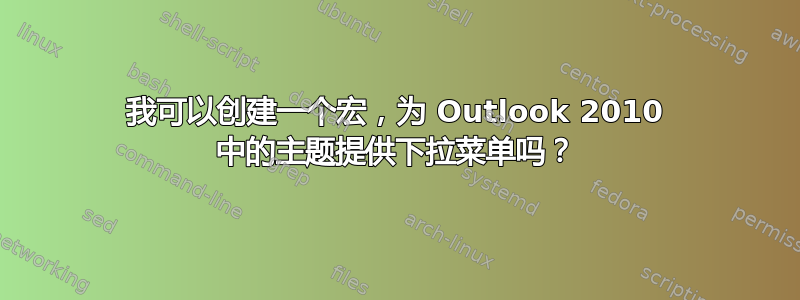
我需要 Outlook 邮件的主题行以邮件所涉及的工作开头。由于在任何特定时间都有大约十几个工作正在进行,因此输入工作名称或从另一封邮件中复制粘贴都很麻烦。我一直在使用 Outlook 菜单上的一个按钮来创建新邮件的宏,但现在我只能将一项工作作为主题,还没有弄清楚如何为自己提供一个包含所有可能工作名称的下拉菜单。因此,任何帮助都将不胜感激。
答案1
尝试这样做。确保启动时有一个未完成的项目。
http://www.vbaexpress.com/kb/getarticle.php?kb_id=369
http://www.vbaexpress.com/kb/getarticle.php?kb_id=303
'** The following code goes in a userform **
' Adapted for a single choice
Private Sub cmdOkay_Click()
Dim i As Long
Dim msg As String
Dim Check As String
Dim currItem As MailItem
'Generate a list of the selected items
With ListBox1
For i = 0 To .ListCount - 1
If .Selected(i) Then
msg = .List(i)
Exit For
End If
Next i
End With
If msg = vbNullString Then
'If nothing was selected, tell user and let them try again
MsgBox "Nothing was selected! Please make a selection!"
Exit Sub
Else
Set currItem = Application.ActiveInspector.currentItem
currItem.Subject = msg
Unload Me
End If
End Sub
Private Sub cmdCancel_Click()
Unload Me
End Sub
Private Sub UserForm_Initialize()
With Me.ListBox1
'Clear the rowsource in case it has been set
.RowSource = ""
'Add the items
.AddItem ("Cat")
.AddItem ("Dog")
.AddItem ("Gerbil")
.AddItem ("Lizard")
.AddItem ("Rat")
.AddItem ("Snake")
.AddItem ("Turtle")
End With
End Sub
'** The following code goes in a standard module **
Sub Launch()
'This code will launch the userform
UserForm1.Show
End Sub


