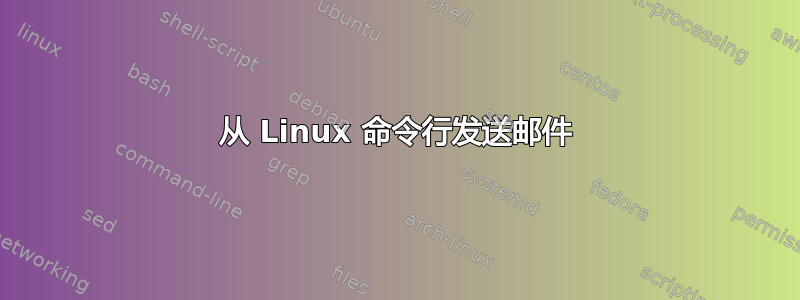
是否可以从 Linux 终端向任何 Gmail 帐户发送邮件。
如果可能的话,那么需要什么配置。
我尝试使用 mailx 和 sendmail,但是不起作用。
我也尝试过这样的
echo "test" | mutt -s this-is-my-subjest [email protected]
但没用……
我正在使用 CentOS 6.2
答案1
我建议使用 sendEmail:
sendEmail-1.56 by Brandon Zehm <[email protected]>
Synopsis: sendEmail -f ADDRESS [options]
Required:
-f ADDRESS from (sender) email address
* At least one recipient required via -t, -cc, or -bcc
* Message body required via -m, STDIN, or -o message-file=FILE
Common:
-t ADDRESS [ADDR ...] to email address(es)
-u SUBJECT message subject
-m MESSAGE message body
-s SERVER[:PORT] smtp mail relay, default is localhost:25
Optional:
-a FILE [FILE ...] file attachment(s)
-cc ADDRESS [ADDR ...] cc email address(es)
-bcc ADDRESS [ADDR ...] bcc email address(es)
-xu USERNAME username for SMTP authentication
-xp PASSWORD password for SMTP authentication
Paranormal:
-b BINDADDR[:PORT] local host bind address
-l LOGFILE log to the specified file
-v verbosity, use multiple times for greater effect
-q be quiet (i.e. no STDOUT output)
-o NAME=VALUE advanced options, for details try: --help misc
-o message-content-type=<auto|text|html>
-o message-file=FILE -o message-format=raw
-o message-header=HEADER -o message-charset=CHARSET
-o reply-to=ADDRESS -o timeout=SECONDS
-o username=USERNAME -o password=PASSWORD
-o tls=<auto|yes|no> -o fqdn=FQDN
Help:
--help the helpful overview you're reading now
--help addressing explain addressing and related options
--help message explain message body input and related options
--help networking explain -s, -b, etc
--help output explain logging and other output options
--help misc explain -o options, TLS, SMTP auth, and more
对我来说效果很好。请记住在 Gmail 中使用 TLS。您需要提供将发送电子邮件的服务器的详细信息,其中包含以下选项:
-s SERVER[:PORT] smtp mail relay, default is localhost:25
-xu USERNAME username for SMTP authentication
-xp PASSWORD password for SMTP authentication
它对我来说是最好的,因为它允许添加附件并且可以轻松放置在脚本中。
使用示例:
sendEmail -f [email protected] -t [email protected] -s test -m messageBody -s smtp.gmail.com -xu [email protected] -xp xxxxxpass -o tls=auto
Aug 17 16:21:37 z sendEmail[22420]: Email was sent successfully!
答案2
终端程序mail应该可以解决问题。它通常“开箱即用”,允许用户/程序在系统内部本地发送消息。
输入并按回车键。然后输入您的消息并使用 Ctl-D 关闭/发送。mail -s 'subject line' [email protected]
答案3
通常您不需要进行任何特殊配置,centos 默认有一个邮件服务器。
如果我没记错的话,命令是mailto输入信息(发件人、主题等,...)并输入您的文本,当您输入完成后按 ctrl+D,您就会得到 EOT。
请注意,您的邮件服务器将使用您的用户信息,诸如此类,from : user@pcname但我今天没有使用 Linux,所以我无法检查。
希望这会有所帮助。
编辑 :
这里是 O'reilly 手册页的链接:那里


