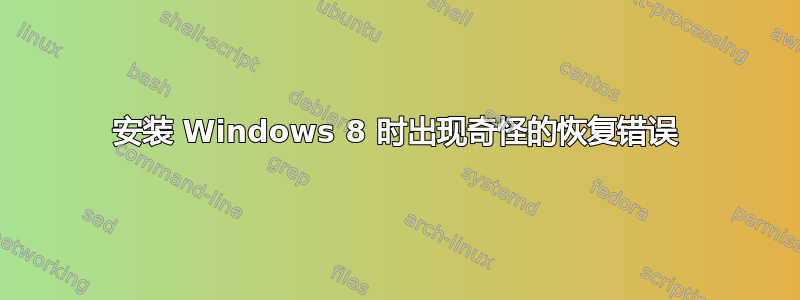
我有一台使用了四年的 PC,我将其用作 HTPC。
它一直在运行 Windows Vista 64 位。现在我想从头开始安装 Windows 8 Pro 64 位(不是就地升级。我想格式化硬盘)
我已经在另一台 Vista 机器上从头安装了 Windows 8,并且一切顺利,所以我并不是一个完全的新手。
它是 Windows 8 的授权 RTM 版本,而不是预览版。
当我从安装 DVD 启动 HTPC 时,我得到了正常的窗口图形,但过了一会儿,我得到了这个屏幕(这是我第一次有机会与安装进行交互):
Recovery
Your PC needs to be repaired
The operating system couldn’t be loaded because a critical system driver is
missing or contains errors.
File: \windows\system32\drivers\evbda.sys
Error code: 0xc0000098
You’ll need to use the recovery tools on your installation media. If you
don’t have any installation media (like a disc or USB device), contact
your system administrator or PC manufacturer.
Press Enter to try again
Press F8 for Startup Settings.
我不明白这是什么意思。我正在尝试安装一个新的操作系统。为什么它声称我的电脑需要维修?他们是指硬件吗?它以前是可以正常工作的。
而且它说的是什么“操作系统”,是老款 Vista 吗?还是说无法加载 Windows 8?
为什么它谈论恢复工具?我正在安装新的操作系统,没有什么可恢复的。
evbda.sys 似乎是以太网硬件的驱动程序。但我该如何替换它呢?同样,这是在安装新操作系统期间。
我实际上已经尝试启动几次了,它抱怨的具体文件各不相同!它也曾是 \windows\system32\drivers\ACPI.sys 和 \windows\system32\config\system
如果我按下 Enter 键,它只会重新显示相同的屏幕。
如果我按 F8,我会看到以下屏幕
Startup Settings
Press a number to choose from the options below:
Use number keys or function keys F1-F9.
1) Enable debugging
2) Enable boot logging
3) Enable low-resolution video
4) Enable Safe Mode
5) Enable Safe Mode with Networking
6) Enable Safe Mode with Command Prompt
7) Disable driver signature enforcement
8) Disable early launch anti-malware protection
9) Disable automatic restart after failure
Press Enter to return to your operating system
我尝试按下 F1 到 F9 的所有按钮。它们似乎都没有任何效果。它们只是让我返回到之前的“恢复”屏幕,然后我按下 Enter 键,“恢复”屏幕重新显示。
再次,替代方案令人困惑:“启用安全模式” - 这听起来像是想要启动到现有环境,但我正在尝试安装一个新的操作系统!
我该怎么做才能使安装继续进行?


