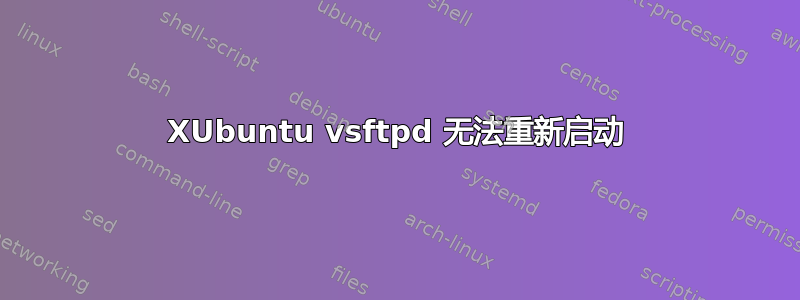
# sudo /etc/init.d/vsftpd restart
Rather than invoking init scripts through /etc/init.d, use the service(8)
utility, e.g. service vsftpd restart
Since the script you are attempting to invoke has been converted to an
Upstart job, you may also use the stop(8) and then start(8) utilities,
e.g. stop vsftpd ; start vsftpd. The restart(8) utility is also available.
vsftpd start/running, process 3237
然后我尝试了这个
# service vsftpd start
vsftpd start/running, process 3275
# service vsftpd stop
stop: Unknown instance:
# service vsftpd restart
stop: Unknown instance:
vsftpd start/running, process 3315
# sudo service vsftpd restart
stop: Unknown instance:
vsftpd start/running, process 3358
我无法让 vsftp 重新评级,每当我尝试重新启动时都会发生上述情况!如何重新启动?请提供建议
答案1
尝试手动停止或终止每个实例,vsftpd然后再尝试重新启动。看起来您有 4 个服务器副本正在运行,其中第一个副本不受 upstart 管理。/etc/init.d/vsftpd stop可能是一个很好的起点。


