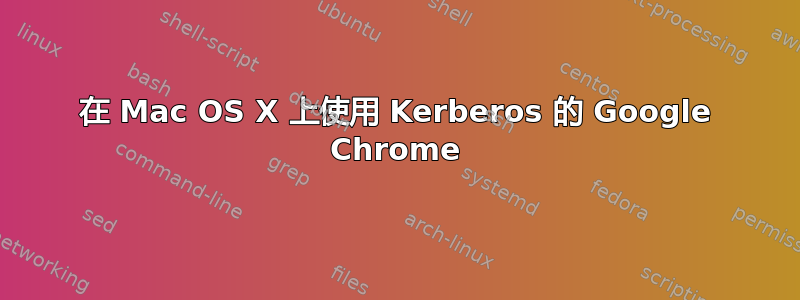
是否可以在 Mac OS X 上的 Google Chrome 中使用基于 Kerberos 的网站?
答案1
使用 MacOS 10.11(El Capitan)(可能是 10.10,不确定),您可以在终端中运行以下命令:
$ defaults write com.google.Chrome AuthServerWhitelist "*.example.com"
$ defaults write com.google.Chrome AuthNegotiateDelegateWhitelist "*.example.com"
然后您重新启动(如果它正在运行)Google Chrome,它就会接受您系统上的 Kerberos 票证。
这应该会持久更新。
答案2
我今天注意到,使用 Chrome 101 时,我无法再访问受 Kerberos 保护的资源,这似乎是因为配置选项已更改其名称。提醒我这一点的网站是:https://gitlab.com/Mactroll/NoMAD/-/issues/402对我来说,解决方法是设置新的配置选项:
$ defaults write com.google.Chrome AuthServerAllowlist "*.example.com"
$ defaults write com.google.Chrome AuthNegotiateDelegateAllowlist "*.example.com"
然后我删除了旧的设置:
$ defaults remove com.google.Chrome AuthServerWhitelist
$ defaults remove com.google.Chrome AuthNegotiateDelegateWhitelist
重新启动 Chrome 后,Kerberos 恢复正常工作。
答案3
Chrome 的 Kerberos 网站白名单可以在系统范围内配置,使用政策。 看Mac 快速入门,然后配置AuthServer白名单在政策中。
答案4
确实如此,您必须通过命令行参数将您喜欢的网站列入白名单。
/Applications/Google\ Chrome.app/Contents/MacOS/Google\ Chrome --auth-server-whitelist="example.com"
您可以使用星号来包含子域名:“*example.com”。
由于每天都这样做很麻烦,您可以将可执行文件移至Google Chrome0,然后将此脚本放在以下位置Google Chrome(不要忘记chmod +x Google\ Chrome):
#!/bin/sh$
ABSPATH=$(cd "$(dirname "$0")"; pwd)$
"$ABSPATH/Google Chrome0" --auth-server-whitelist="*example.com"
如果您更新 Chrome,这很可能会被覆盖。


